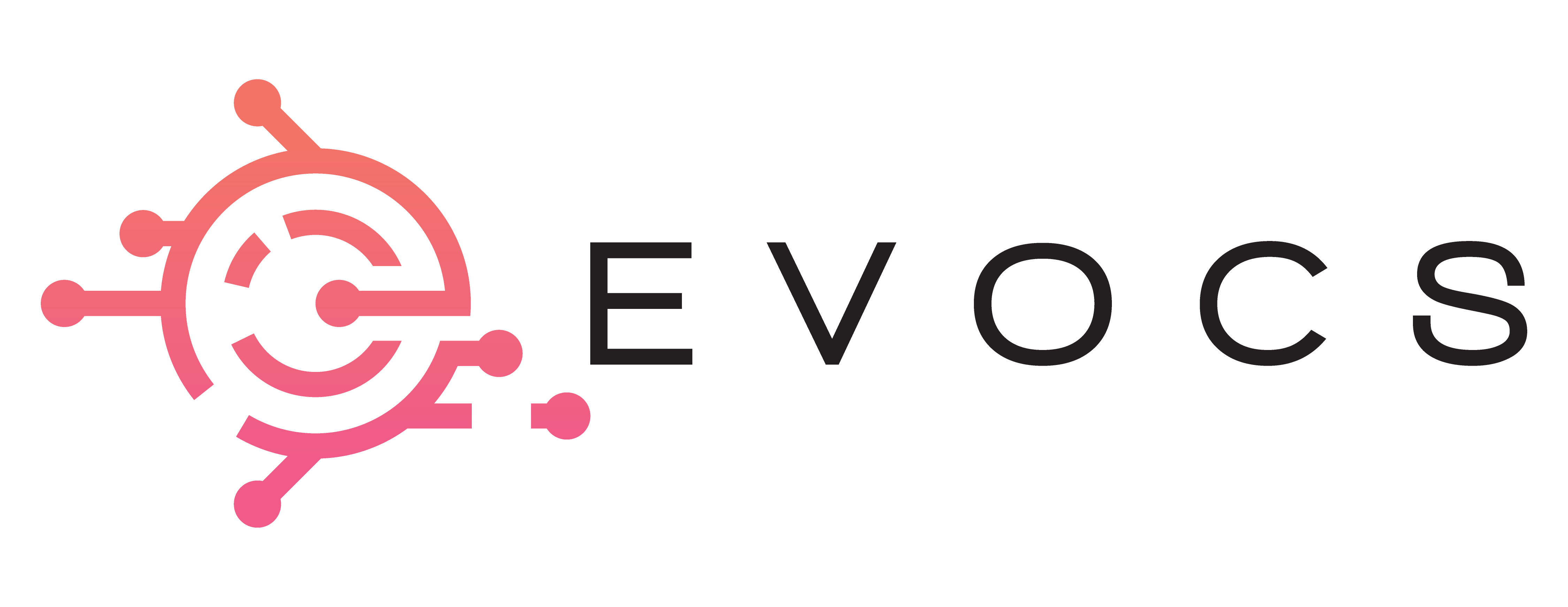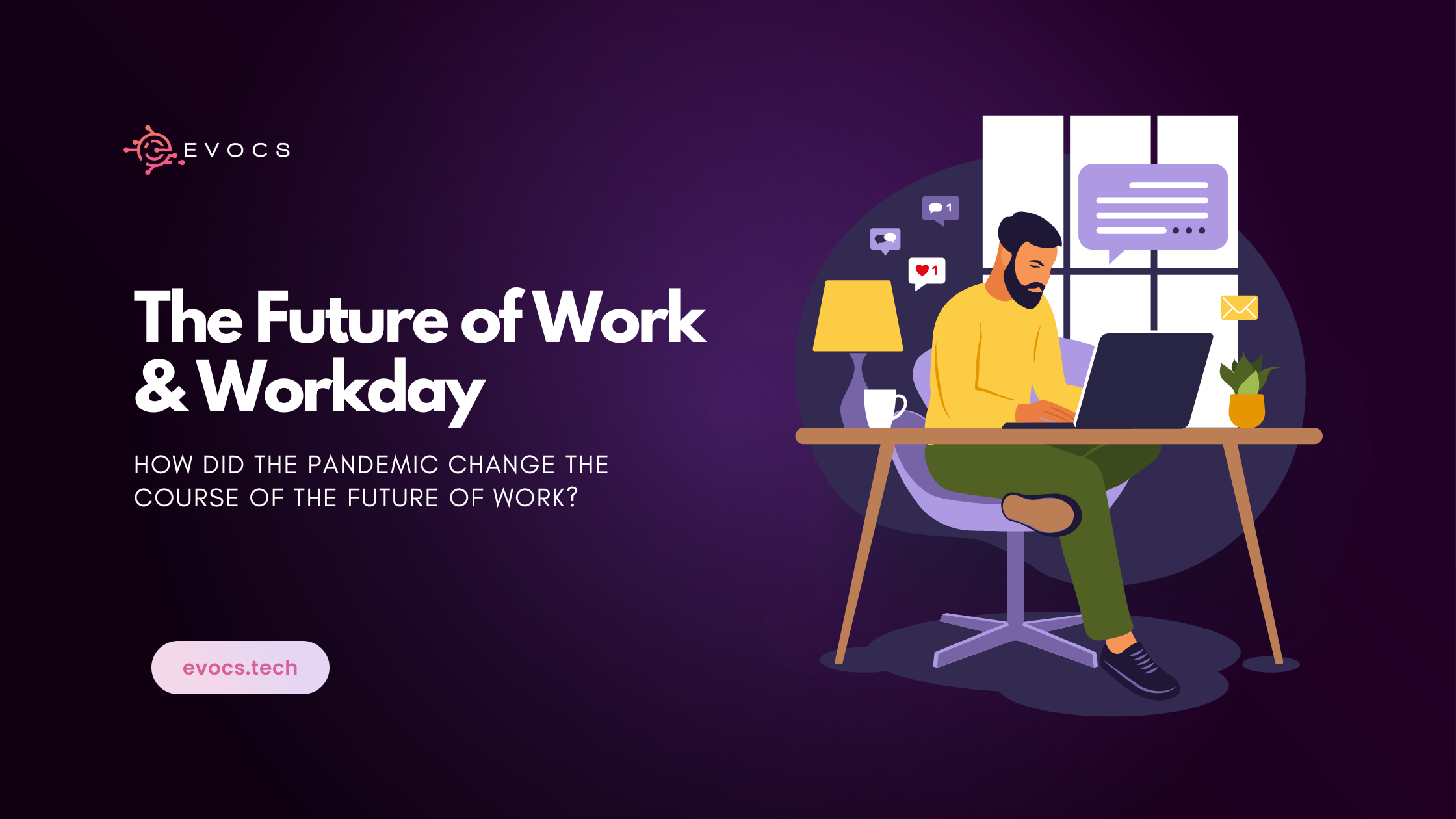Workday Configurable Business Process Framework – Harnessing Efficiency & Streamlining Operations
Workday Being efficient and competitive in the fast-paced corporate world of today is essential for success. Organizations are always looking for methods to improve productivity and streamline their processes. Workday Configurable Business Process Framework (CBPF) is one product that has had a significant impact in this search for efficiency. We’ll look at how Workday CBPF can help businesses leverage efficiency and streamline processes in this blog post. What is Workday Configurable Business Process Framework (CBPF)? Workday Configurable Business Process Framework (CBPF) is a dynamic and adaptable software solution designed to empower organizations to streamline their unique business processes. This versatile tool offers an intuitive interface and robust functionality, making it an invaluable asset for businesses seeking to optimize their operations. Key Features of Workday CBPF Before delving into the benefits of Workday CBPF, let’s take a closer look at its key features: Customizable Workflows: With Workday CBPF, organizations can tailor workflows to suit their specific needs. Whether it’s HR processes, finance operations, or any other business function, customization is at your fingertips. Dynamic Routing: Workday CBPF offers dynamic routing, ensuring that tasks are automatically routed to the right individuals or teams based on predefined criteria. This reduces bottlenecks and accelerates process completion. Real-time Visibility: Gain real-time visibility into the status of ongoing processes. This feature allows for effective tracking, monitoring, and decision-making. How Workday CBP Enhances Efficiency Now, let’s explore how Workday CBPF can significantly enhance efficiency within your organization: Automation of Repetitive Tasks Workday CBPF excels at automating repetitive and time-consuming tasks. Whether it’s employee onboarding, leave approval, or expense report processing, automation eliminates manual errors and reduces the time required to complete these tasks. Employees can focus on more valuable and strategic activities, contributing to overall efficiency. Cross-functional Collaboration Efficiency isn’t just about individual tasks; it’s also about how teams collaborate. Workday CBP fosters cross-functional collaboration by ensuring that tasks move seamlessly between departments or individuals. This encourages teamwork and innovation, enhancing efficiency at the organizational level. Scalability and Adaptability Workday CBPF is designed to grow with your organization. As your business evolves and expands, the tool can adapt to accommodate changing workflow demands. This scalability ensures that your processes remain efficient even as your organization scales. Compliance and Accuracy Efficiency isn’t just about speed; it’s also about accuracy and compliance. Workday CBPF allows organizations to define processes that adhere to industry regulations and internal policies. This ensures that tasks are executed consistently, reducing errors and compliance risks. Practical Use Cases for Workday CBPF Let’s explore some practical use cases where Workday CBPF can make a significant impact: 1. Employee Onboarding Streamline the onboarding process for new hires. Workday CBPF can automate document collection, training enrollment, and other onboarding tasks, creating a seamless and efficient experience for both HR teams and new employees. 2. Leave Management Simplify and automate leave request and approval processes. Employees can submit requests through self service, and managers receive automated notifications for approval. This reduces the administrative burden on HR and ensures compliance with leave policies. 3. Expense Management Efficiently process and approve expense reports. Workday CBPF can automate expense report submission, routing them to the appropriate approvers. This ensures timely reimbursements and accurate financial records. 4. Expense Management Efficiently process and approve expense reports. Workday CBPF can automate expense report submission, routing them to the appropriate approvers. This ensures timely reimbursements and accurate financial records. Getting Started with Workday CBPF If you’re considering implementing Workday CBPF within your organization, here are some steps to get you started: Assessment: Identify the business processes that would benefit most from automation and streamlining. Create a roadmap for implementation. Configuration: Work with experienced consultants or administrators to configure Workday CBPF to match your specific workflow requirements. Testing: Thoroughly test your configured processes to ensure they function as intended and identify any potential issues. Training: Provide comprehensive training to users who will interact with Workday CBPF. Monitoring and Optimization: Continuously monitor and optimize your configured processes to adapt to changing business needs. In conclusion, Workday Configurable Business Process is a powerful tool that can help organizations harness efficiency, improve collaboration, and streamline their operations. By automating repetitive tasks, ensuring compliance, and offering real-time visibility into processes, Workday CBPF empowers organizations to thrive in today’s competitive business landscape. If you’re ready to enhance your organization’s efficiency, it may be time to explore the possibilities offered by Workday CBPF.