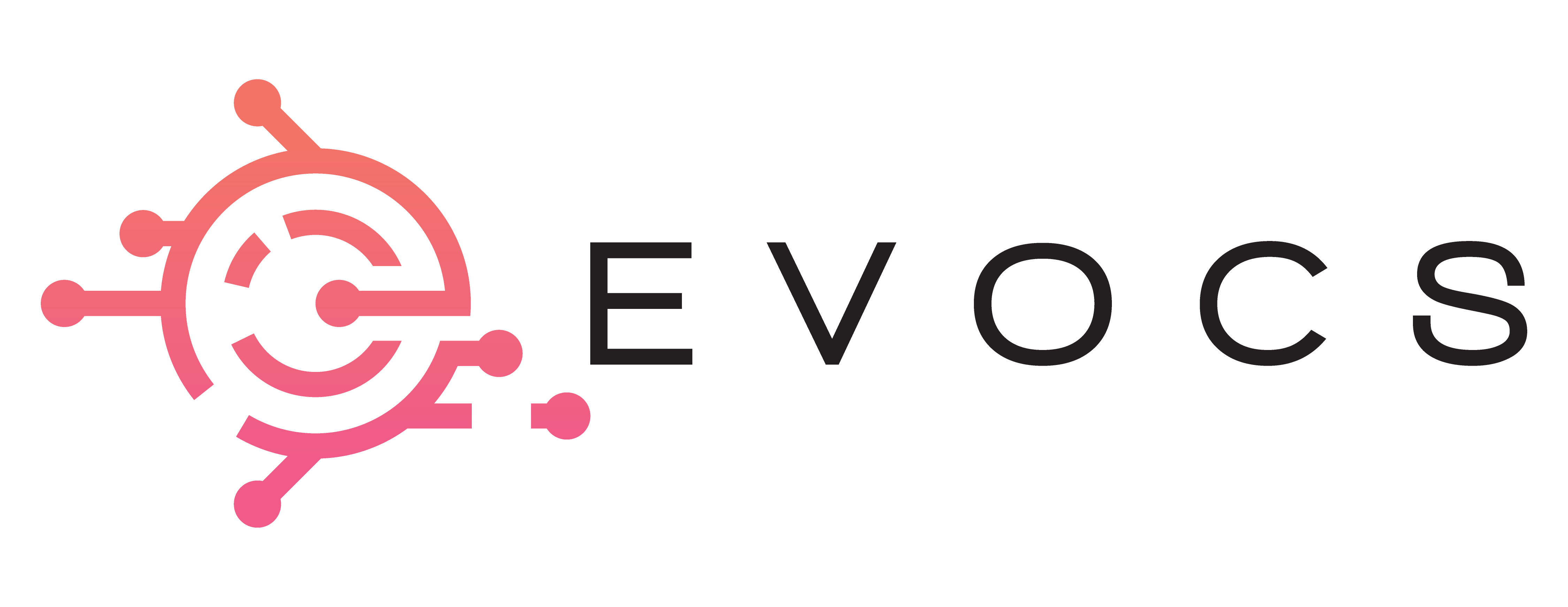Harnessing Company Efficiency by measuring KPIs using Workday Dashboards
Workday Every company has a simple goal: to work smarter, not harder. But achieving that goal isn’t always a walk in the park. It means keeping a close eye on how well different teams and individuals are doing, and that can be a real hassle. This is where Key Performance Indicators, or KPIs, come to the rescue. Think of them as handy little tools that help you keep tabs on how things are going and compare your performance to your own standards. And if you want a user-friendly way to do all this, you’ve got Workday Dashboards. They’re like the trusty sidekick that makes managing and tracking your KPIs a breeze. Understanding Workday Dashboards: Workday Dashboards are flexible and dynamic tools that give users a thorough overview of important business data as well as real-time insights. Because these dashboards are customizable, users may add, rearrange, and resize different widgets, such scorecards, charts, and reports, to suit their own requirements. They are interactive, enabling visitors to examine specific information, apply filters, and drill deep into data. Workday Dashboards are designed with security and mobile accessibility in mind, allowing users to access the most recent information while on the road. They also guarantee that users may only access data that has been authorized. Organizations may streamline decision-making processes by using Workday Dashboards, which provide a centralized, user-friendly solution for tracking key performance metrics and making data-driven choices. Use-Cases for Workday dashboards: HR Analytics and Reporting: Workday Dashboards allow HR professionals to keep an eye on important HR indicators including employee attrition, hiring status, and performance reviews. Dashboards enable HR teams to make data-driven choices by giving them a real-time snapshot of workforce-related data. Financial Performance Monitoring: To monitor financial KPIs including revenue, spending, and budget variations, finance teams might build dashboards. This enables them to closely monitor the organization’s financial health and modify their strategy as necessary. Manager Self-Service: Managers may examine team performance, authorize time-off requests, and track project progress by customizing Workday Dashboards to provide them real-time insights into their team’s performance. Employee Self-Service: Workers have access to dashboards where they may handle duties like time-off requests and performance targets in addition to reviewing their personal information, pay stubs, and perks. Transparency is increased and administrative load is decreased with this self-service option. Recruitment and Talent Management: To keep track of job opportunities, applicant pipelines, and recruitment metrics, HR and recruiting teams can build dashboards. This enhances applicant experiences and expedites the recruiting process. Compliance and Regulatory Reporting: Executives and compliance officers may be given a fast overview of the organization’s compliance with regulations and any possible problems that require attention through dashboard configuration. Workforce Planning: Dashboards may be used by organizations to evaluate the skill shortages, succession planning, and workforce demographics. Talent development and long-term strategy planning can both benefit from this knowledge. Benefits Administration: To monitor and share information on employee benefits including health insurance, retirement plans, and wellness initiatives, HR and benefits teams can make use of dashboards. Project Management: To assist in making sure that projects stay on schedule and under budget, project managers may customize dashboards to check project progress, budgets, and timeframes. Supplier and Vendor Performance: By tracking delivery schedules, prices, and quality, organizations can keep an eye on the performance of suppliers and vendors, which may aid in vendor management and procurement choices. Workday Dashboards offer an organized and adaptable data perspective, which makes them an important instrument for boosting productivity, facilitating better decision-making, and encouraging openness throughout the whole company. The use-cases could change depending on the requirements of an organization and the functional domains in which Workday is deployed. How do Workday Dashboards work: Below is a process on How to configure Dashboards in Workday, populate data using reports as Worklets and secure the data using Workday’s Security Model. 1. Creating Workday Dashboards: Users can create new custom workday Dashboard from scratch or use pre-built templates provided by Workday or their organization. When creating a dashboard, users define the structure, layout, worklets and domain security they want to include. Note: User can Enter ‘Create Custom Dashboard Task’ in the Search box to create a dashboard. 2. Importing Data from Worklets: Workday Dashboard can be populated with data from various report worklets. These report worklets, which are shortcuts that give you instant access to a report. The worklet can be added to your dashboard. Note: Report can be used as Worklet by enable as worklet option in output section of report. 3. Setting up Announcements: Announcements in Workday Dashboards are enhanced by rules, which enable targeted, automated, and consistent communication. Using rules ensures messages reach the right audience, are personalized, and comply with regulations, all while streamlining the process. 4. Collaboration: Workday dashboards support collaboration among users. Multiple users can work on the same dashboards simultaneously, making real-time updates and changes. Key Benefits of Workday Dashboards: Workday Dashboards provide several significant advantages to businesses in several areas, such as finance, human resources, and general decision-making. The following are the main advantages of using Workday Dashboards: Real-Time Data Access: Workday Dashboards offer real-time data access that is current and up to date. This guarantees that decision-makers have access to the most recent data, allowing them to act quickly and intelligently. Customization: Users can modify their dashboards to suit their own requirements. By allowing for customization, people may increase efficiency and relevance by concentrating on the data and KPIs that are most important to them. Visual Data Presentation: Dashboards make complicated information simpler to understand by presenting data visually using tables, charts, and graphs. Data visualizations can aid in the rapid identification of trends, anomalies, and relationships. Interactivity: Users may dive down into data, apply filters, and examine specifics thanks to dashboards’ interactive features. Investigating certain data points and gaining deeper insights are encouraged by this interaction. Effective Decision-Making: When pertinent data is easily accessible, decision-makers can make better decisions that result in better results and a more flexible reaction to opportunities and challenges.