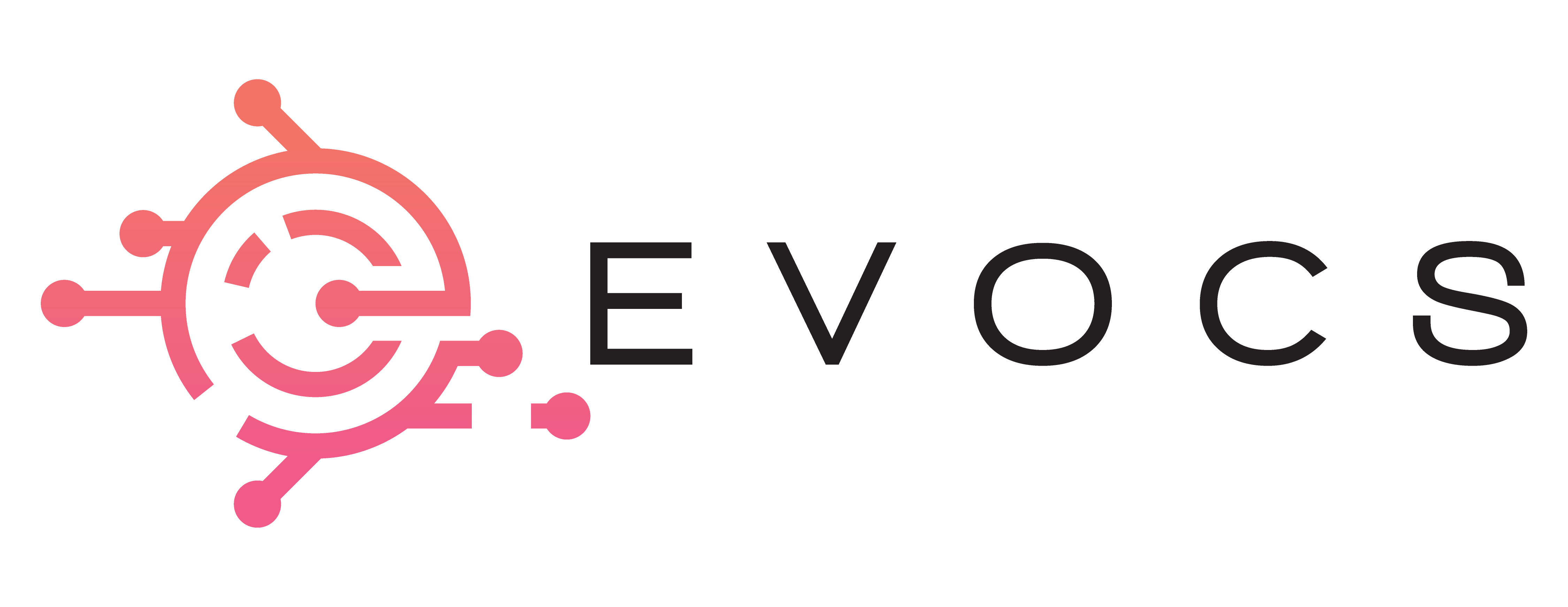Workday EIB: Your No-Code Hero for Data Integration
Workday In the world of business, keeping things running smoothly is like making sure all the pieces of a puzzle fit together. If you use Workday, think of the Workday Enterprise Interface Builder (EIB) as your special tool – it helps pieces of information move around easily, kind of like a conveyor belt for data. It’s a simple way to connect Workday with other systems, so you don’t have to worry about things getting mixed up. Think of EIB as your helpful guide, making sure everything stays organized in the business puzzle! But what exactly is Workday EIB, and why should you care? Buckle up, as we dive into this no-code marvel: What is Workday EIB? Imagine a bridge connecting your Workday platform to various other systems – payroll tools, talent management platforms, and even your legacy HR systems. That’s Workday EIB in a nutshell! It’s a visual, no-code interface that empowers you to create inbound and outbound integrations without needing to write a single line of code. You can easily: Extract data: Pull employee information, payrolls, or any other data from Workday to external systems. Load data: Upload data from external systems into Workday, keeping your records up to date. Automate workflows: Streamline processes by automatically triggering data transfers based on specific events. Why Go No-Code with EIB? Sure, coding might be your superpower, but EIB democratizes data integration. Even business users with minimal technical expertise can: Build integrations independently: No more waiting for IT resources! Craft integrations yourself, reducing bottlenecks and boosting agility. Increase accuracy and reduce errors: Manual data entry is a recipe for mistakes. EIB automates data flows, ensuring reliable and consistent information. Save time and resources: Focus on strategic tasks while EIB handles the data legwork, freeing up your valuable time. What makes Workday Enterprise Interface Builder special? Workday Enterprise Interface Builder (EIB) isn’t your typical data integration tool—it’s like that friendly colleague who makes everything easier. Here’s why it’s special: User-Friendly: Think of EIB as your tech-savvy friend who speaks your language: It’s a drag-and-drop, visual interface that skips the complex code. This means both IT wizards and business folks can weave integrations without needing coding expertise. Guidance at Every Step: EIB is like a patient tutor, guiding you through each stage. Even if you’re a beginner, you’ll feel at ease navigating and creating integrations. Ready-Made Pieces: EIB comes with a treasure trove of connectors and templates, saving you from the hassle of starting from scratch. Flexibility: Data Moves Freely: EIB isn’t picky—it supports both bringing data into Workday and sending it out, whether you’re importing from Workday or exporting to it. Connect Anywhere: It’s like a multilingual communicator, linking up with various data sources through different protocols like FTP, SFTP, SOAP, REST, and WebDAV. Big Data? No Problem: EIB handles mountains of data efficiently, perfect for handling large loads and extractions. Security and Reliability: Locked Tight: EIB plays by Workday’s security rules, ensuring your data stays safe and only accessible to the right eyes. Keep Tabs: With detailed logs and reports, you’ll always know what’s going on with your integrations. Grows with You: As your needs expand, EIB scales up without slowing down performance. Extra Perks: Save Those Coins: Bye-bye, development costs! Since there’s no need for coding, EIB cuts down on integration expenses big time. Quick Changes: Need to tweak something fast? EIB lets you modify integrations with speed, giving your business a nimble edge. Crystal-Clear Data: EIB smooths out data sharing between Workday and other systems, giving you clearer insights. Overall, Workday EIB is a champ in being user-friendly, flexible, secure, and budget-friendly. It’s like the Swiss Army knife for maximizing Workday’s powers and keeping your data shipshape. While other tools exist, EIB stands out by being friendly, seamlessly fitting into the Workday family, and appealing to a wider audience. EIB DESIGN PATTERN There are three components to the EIB design pattern. Data Source: There are several options for retrieving data: Outbound Options: Workday Custom Report: Extracts data from existing Workday reports. Workday Web Service API: Accesses data directly from Workday’s services. Inbound Options: Attachment: Receives data attached to an EIB notification. (S)FTP(s)-based file: Retrieves data from secure file transfer servers. REST URL: Fetches data from external systems using RESTful APIs. Transformation: There are also multiple options for transforming data using the EIB: Alternate Output Format: Converts data into various formats like CSV or XML. Custom Report Transformation: Applies custom logic to modify report data. Custom XSLT: Uses XSLT to transform XML data according to specific rules. Deliver Data: Workday also provides a few different transport protocols: Outbound Options: Workday Attachment: Attaches data to an EIB integration for delivery within Workday. (S)FTP(s): Sends data to secure file transfer servers. HTTP(s): Transmits data over the web using secure protocols. Email: Delivers data via email notifications. AS2: Uses the AS2 protocol for secure business-to-business data exchange. Inbound Options: Workday Web Service API: Inputs data directly into Workday’s services. Custom Object API: Integrates with custom objects on Workday. Structure of EIB: The Workday Enterprise Integration Bus (EIB) is a central platform for integrating Workday with other systems. It provides a set of services and tools that make it easy to connect Workday to external applications, databases, and other systems. Advantages of EIB: Workday Enterprise Interface Builder: A tool used for data management within the Workday human capital management (HCM) system. Its advantages include: Improving data accuracy and consistency: Workday EIB automates data loading and extraction, reducing the risk of errors and ensuring data integrity. Saving time and effort: Workday EIB eliminates the need for manual data entry and manipulation, freeing up time for other tasks. Increasing flexibility: Workday EIB can be used to integrate data with other systems, providing a single source of truth for all employee information. Enhancing reporting and analytics: Workday EIB makes it easy to extract and analyze data, enabling businesses to make better decisions about their workforce. Unleashing the Power of EIB The use cases for Workday EIB are as diverse