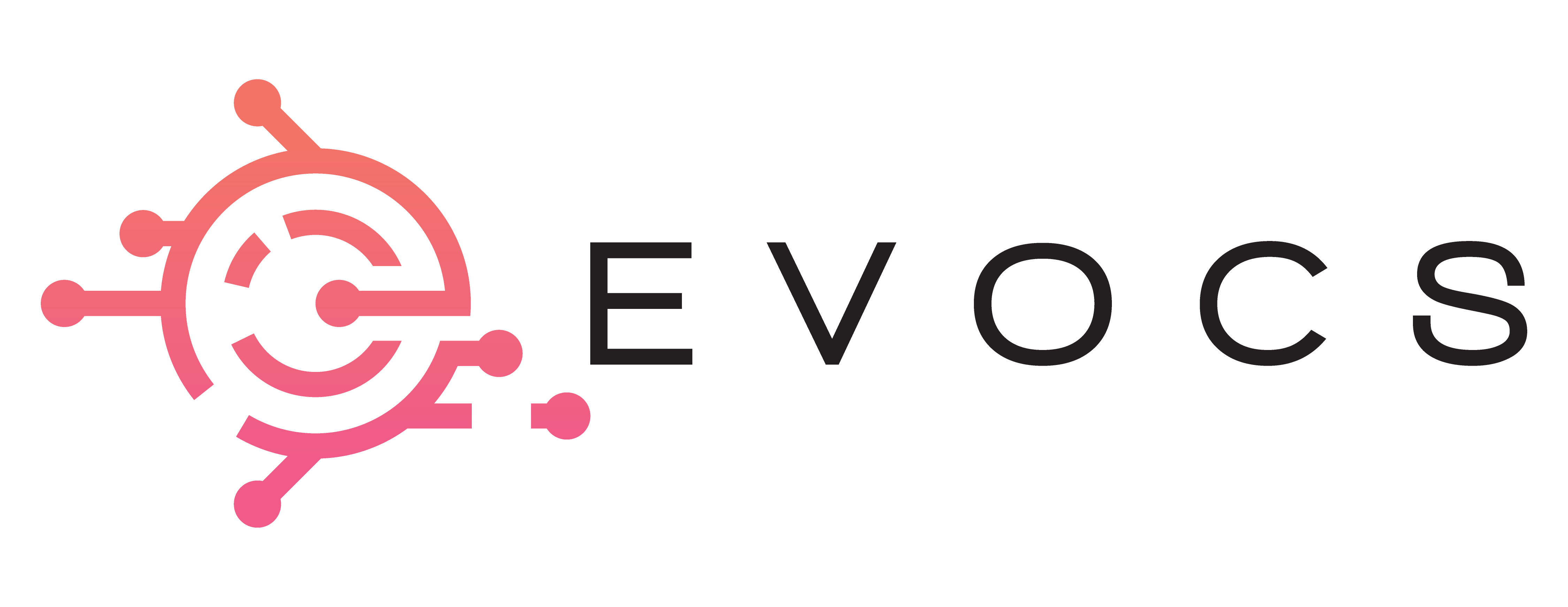Workday Docs
Workday In the fast-paced world of business tech, Workday has become the go-to maestro, orchestrating integrated solutions for HR, finance, and planning. It’s the superhero of enterprise software. In this landscape of innovations, Workday Docs application in as the trusty sidekick, making document generation a breeze within the Workday realm. Think of this guide as a friendly stroll through the magic of Workday Docs. We’re not diving into a manual; we’re taking a park tour, pointing out the cool stuff along the way. From unraveling Workday Docs’ secrets to showing you how it transforms your document game, this journey is for both seasoned pros and new cape-wearers. It’s not just software; it’s a tool that can make your work life a bit more super. Workday Docs: Features for Streamlined Document Creation Here are some of the new and customizable features offered by Workday Docs that address the limitations of Text Blocks and BIRT for document creation within Workday: Drag-and-Drop Functionality: Unlike Text Blocks and BIRT, Workday Docs allows users to add, remove, and rearrange elements within a document using a simple drag-and-drop interface. This provides greater flexibility in designing layouts and organizing content. Custom Color Selection: Workday Docs also allow custom color selection for text and formatting. You can highlight text with various colors or use the “Text Color” option for a wider range of custom choices, though support might vary based on your organization’s configuration. 3. Headers and Footers: Workday Docs allows creating and editing headers and footers within documents. You can access this feature through the “Layout” menu and even set up multiple layouts based on conditions, like displaying different headers for specific departments. This lets you include essential information like your company name, document title, or page numbers consistently throughout your documents. Add Pictures: Workday Docs allows you to embed pictures, including logos and company images, directly into your documents. This functionality enhances your content by adding visual elements like charts, graphs, or even photographs. 5. Data Integration: Workday Docs integrates seamlessly with other Workday modules, allowing you to pull data fields like employee names, positions, or compensation details directly into your documents. This eliminates the need for manual data entry and ensures personalized and accurate documents for each recipient. 6. Conditional Blocks: This advanced feature enables you to show or hide specific sections of a document based on defined conditions. This allows for creating dynamic and adaptable documents that cater to various scenarios. For example, a document might display additional information only if certain criteria are met. 7. Advanced Formatting Options: Workday Docs provides a wider range of formatting options compared to Text Blocks and BIRT. This includes features like: Font styles and sizes Bold, italics, and underline Text alignment and indentation Bullet points and numbered lists. Basic table formatting 8. E-signatures: Workday Docs eliminate the need for separate e-signature tools. It allows for secure electronic signatures directly within the platform, streamlining the document approval process and saving time. 9. Collaboration Features: Workday Docs fosters collaboration through real-time editing, comments, and annotations. This enables multiple users to work on the same document simultaneously, track changes, and provide feedback efficiently. 10. Security and Access Control: Workday Docs prioritizes security with granular access controls. This allows you to define who can view, edit, or download documents based on their roles and permissions, ensuring data privacy and document security. By leveraging these customizable features, Workday Docs offers a powerful and user-friendly alternative to Text Blocks and BIRT for document creation within Workday. It empowers users to build flexible, personalized, and secure documents while streamlining the entire document creation process. 11. Transfer Ownership: Workday Docs simplifies document ownership transfers within your organization. You can control user access with roles, track changes with version control, maintain audit trails, and even utilize a dedicated “Transfer Ownership” function (availability may vary) to seamlessly assign ownership to new individuals, ensuring a secure and transparent document lifecycle. 12. Move Docs Templates Between Tenants: Migrating Workday Docs templates between tenants involve exporting from the source and importing into the destination, as OX migration isn’t supported. Remember to always open the imported template for error checking before use. Notably, Workday Docs doesn’t replace existing templates. If you update a template in Sandbox and want to use it in Production, you’ll either need to manually replicate the changes in the Production template or upload the updated one as a new template and configure it accordingly. 13. Designing and customizing content for multiple languages: Workday Docs can be used to create and modify material for several languages. English is chosen by Docs as the basic language when you build a template; this base language serves as the basis for all new language instances. The content of the base language is automatically copied by Docs into the new language instance when you create one, and you can then configure the new instance for that language. The trade-offs between Text Blocks and Workday Docs: While Text Blocks are indeed easily editable, they do fall short in other aspects compared to Workday Docs: Limited Customization: Text Blocks: Offer basic formatting options like bold, italic, and font changes, but lack the ability to integrate data, insert images, or create complex layouts. This limits their customization and professional feel. Workday Docs: Provides a rich set of features for customization. Users can utilize templates, drag-and-drop elements, and integrate data for personalized documents. Additionally, features like conditional blocks and advanced formatting options allow for much greater control over the final document presentation. Limited Functionality: Text Blocks: Primarily function as text modules within other documents and lack functionalities like collaboration tools or e-signatures. This can lead to inefficiencies and require additional tools for features beyond basic text editing. Workday Docs: Offers a comprehensive solution. It not only allows editing but also integrates seamlessly with other Workday modules, enabling data-driven documents, real-time collaboration, and built-in e-signatures. This streamlines the document creation process and eliminates the need for multiple tools. How Workday Docs Save Time Workday Docs, as