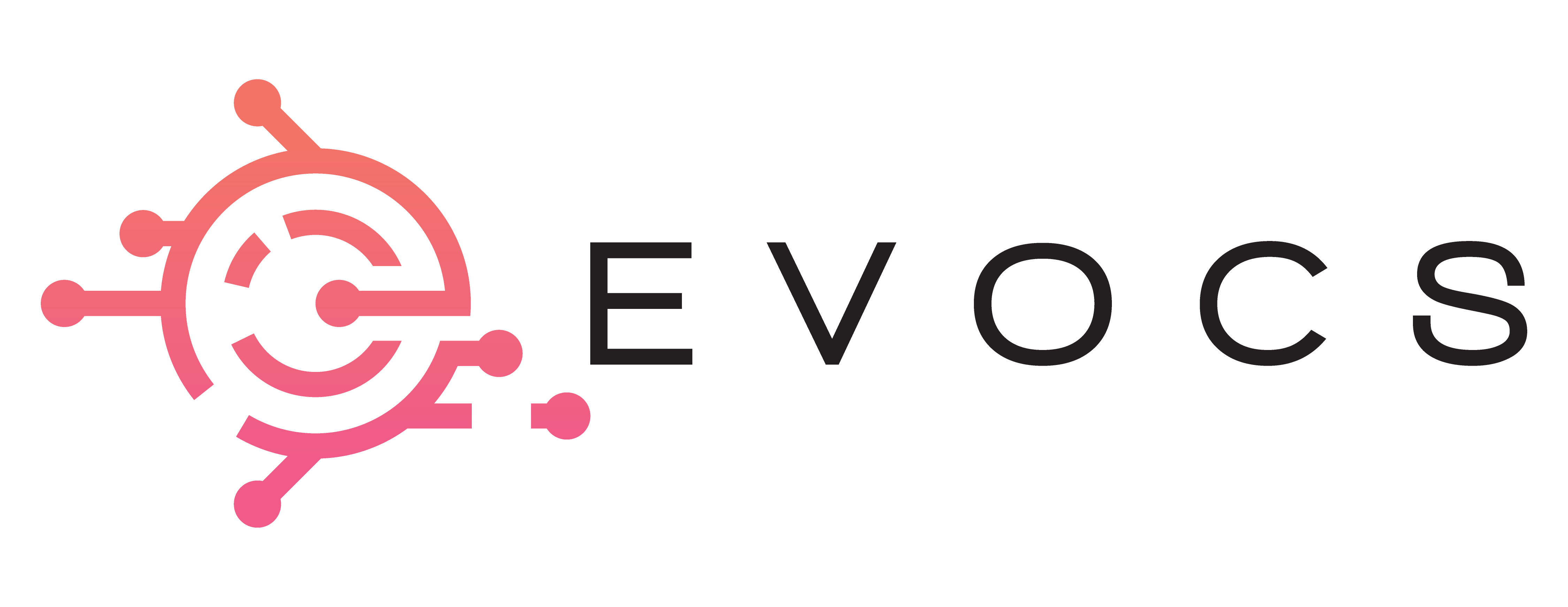In the realm of modern human resource management, organizations are continuously seeking ways to optimize their workforce processes. Workday, a leading cloud-based enterprise resource planning (ERP) system, offers a comprehensive suite of tools to revolutionize the way businesses manage their human capital. Among its many features, Workday Worksheets stand out as a powerful tool for improving efficiency and streamlining everyday tasks. In this blog post, we will explore the concept of Workday Worksheets and delve into how they can transform your workforce management.
Understanding Workday Worksheets:
Workday Worksheets are a dynamic and flexible feature that allows HR professionals to collect, organize, and analyze data related to their workforce. These worksheets act as electronic spreadsheets, enabling users to manipulate data, create calculations, and generate reports—all within the Workday platform. With Worksheets, HR teams can eliminate the need for external tools like Excel, enhancing data integrity and centralizing all essential HR processes.
Use-Cases for Workday worksheets:
1. Compensation Planning: Workday Worksheets can be used to create custom compensation planning models, enabling organizations to streamline and automate their compensation review processes. Users can define formulas and rules to calculate salary increases, bonuses, and other forms of compensation based on various factors such as performance ratings, job levels, and budget constraints.
2. Budgeting and Forecasting: Workday Worksheets can be utilized for budgeting and forecasting purposes. Users can create worksheets to consolidate and manipulate financial data, perform calculations, and generate reports. This allows for more accurate and efficient budgeting processes, with the ability to update and adjust projections as needed.
3. Talent Management Analytics: Workday Worksheets can help HR professionals analyze and visualize talent management data. Users can create custom metrics and calculations to measure employee performance, track workforce diversity, assess retention rates, and generate insights for strategic decision-making. Worksheets can also be used to create dashboards and reports that provide real-time visibility into key talent metrics.
4. Absence Management: Workday Worksheets can be used to manage and track employee absences. Users can create worksheets to calculate accruals, track leave balances, and manage time-off policies. This enables HR teams to automate absence management processes, ensure compliance with regulations, and provide employees with accurate and up-to-date information about their leave entitlements.
5. Compliance Reporting: Workday Worksheets can assist with generating compliance reports and meeting regulatory requirements. Users can create worksheets to collect and consolidate data related to diversity, equity, and inclusion (DEI) initiatives, workforce demographics, compensation equity, and other compliance-related metrics. Worksheets can perform calculations, apply filters, and generate reports that help organizations monitor and report on their compliance efforts.
How do Workday Worksheets work
Below is a process on How to configure Worksheets in Workday , populate data and secure the data using Workday’s Security Model.
1.Creating Worksheets: Users can create new worksheets from scratch or use pre-built templates provided by Workday or their organization. When creating a worksheet, users define the structure, layout, and data fields/columns they want to include.
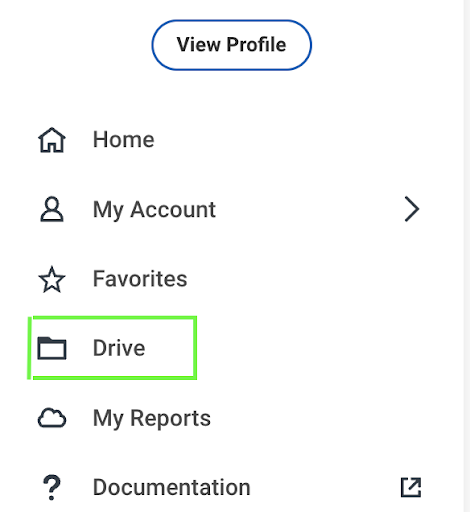
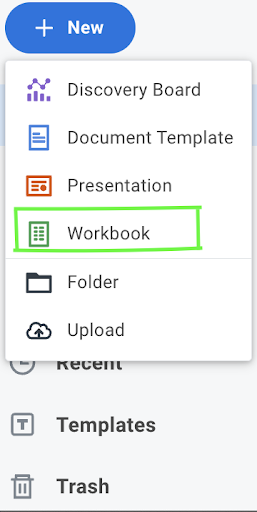
2. Importing Data: Worksheets can be populated with data from various sources. Users can import data from other Workday reports, external files (such as CSV or Excel), or other data sources integrated with Workday. The imported data is mapped to the corresponding fields/columns in the worksheet. Technical details are provided below :
Click on the “Add Live Data” option. Search for the desired report. Provide the required prompts or filters. Click on “OK” to initiate the data population process. Wait for the data to populate in the worksheet.
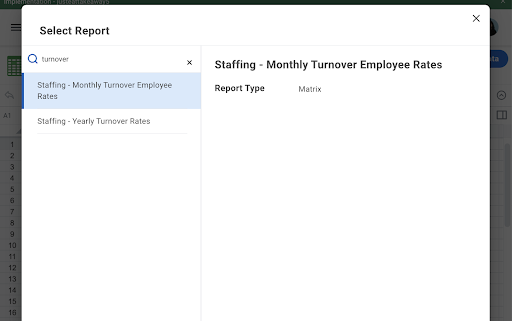
3. Manipulating Data: Once a worksheet is created and populated with data, users can perform various operations to manipulate and analyze the data. This includes sorting, filtering, grouping, and applying formulas or calculations to derive new insights. For Calculations or Functions we have the Function library which has an extensive list of functions which can be used in Worksheets with a short definition and syntax.
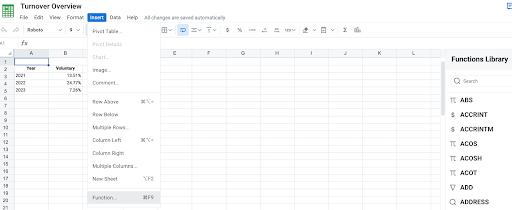
4. Collaboration: Workday worksheets support collaboration among users. Multiple users can work on the same worksheet simultaneously, making real-time updates and changes. Users can also add comments, annotations, or share worksheets with others for review or input.
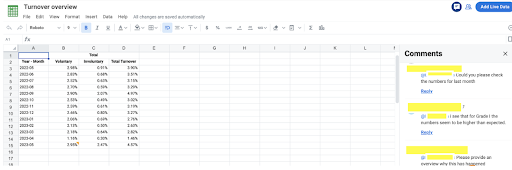
5. Data Visualization: Workday provides built-in visualization capabilities to help users understand and present data effectively. Users can create charts, graphs, and pivot tables within worksheets to visualize trends, patterns, and summaries of the data.
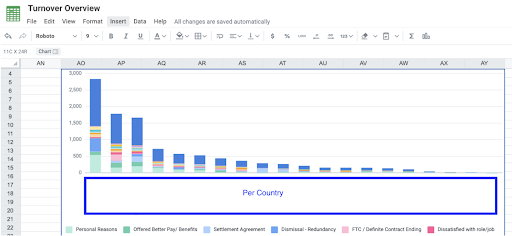
6. Data Security: Workday worksheets adhere to the overall security framework of the Workday system. Role-based permissions and data security policies control access to worksheets and ensure that users can only view and modify data they are authorized to access.
Find below the screenshots of the same Worksheet accessed by different users. As a People System Admin
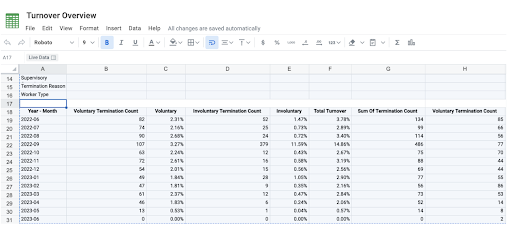
As a Manager
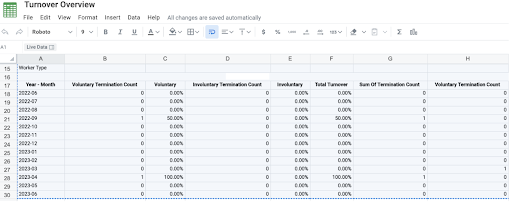
Key Benefits of Workday Worksheets
1. Enhanced Data Accuracy: By utilizing Workday Worksheets, organizations can eliminate the risk of manual errors that often plague traditional spreadsheet-based data management. Worksheets offer built-in data validation rules and formulas, ensuring that the information entered is accurate and consistent.
2. Real-time Collaboration: Workday Worksheets empower HR teams to work collaboratively and seamlessly within a centralized platform. Multiple team members can access and edit the same worksheet simultaneously, improving communication and efficiency.
3. Simplified Reporting: With Workday Worksheets, generating comprehensive reports becomes a breeze. The ability to customize calculations and formulas allows HR professionals to create insightful reports tailored to their organization’s unique requirements. Additionally, these reports can be shared with stakeholders, providing transparency and facilitating data-driven decision-making.
4. Streamlined Processes: Worksheets enable HR departments to streamline various processes, including compensation management, performance evaluations, and budgeting. The platform’s intuitive interface and automated workflows simplify complex tasks, freeing up time for HR professionals to focus on strategic initiatives.
5. Seamless Integration: Workday Worksheets seamlessly integrate with other modules within the Workday ecosystem. This integration allows for efficient data flow between different HR functions, eliminating duplicate data entry and ensuring consistency across various processes.
Best Practices for Utilizing Workday Worksheets:
To harness the full potential of Workday Worksheets, consider the following best practices:
1. Design with Purpose: Carefully plan and design your worksheets, keeping in mind the specific data points you need to collect and the calculations required. Tailor the worksheets to align with your organization’s unique HR processes and reporting needs.
2. Leverage Formulas and Calculations: Utilize Workday’s powerful formula capabilities to automate calculations and minimize manual intervention. Leverage functions such as SUM, AVERAGE, IF, and COUNT to perform complex calculations efficiently.
3. Validate and Verify Data: Apply data validation rules to ensure the accuracy and integrity of the information entered into the worksheets. Implementing validation rules helps prevent data inconsistencies and enhances data reliability.
4. Leverage Reporting Capabilities: Explore the reporting functionalities within Workday Worksheets to create meaningful and insightful reports. Customize reports based on your organization’s key metrics, allowing stakeholders to visualize and interpret data easily.
5. Training and Support: Provide adequate training to HR professionals on how to effectively use Workday Worksheets. Ensure they are aware of the platform’s features and functionalities, empowering them to maximize their productivity and efficiency.
Conclusion
Workday Worksheets empower HR departments to revolutionize their workforce management processes. By leveraging this powerful feature, organizations can streamline data collection, improve accuracy, enhance collaboration, and simplify reporting. As Workday continues to evolve and offer innovative solutions, it is crucial for HR professionals to stay updated on the latest features and best practices. Embrace the power of Workday Worksheets and unlock the potential in cloud based collaboration.