
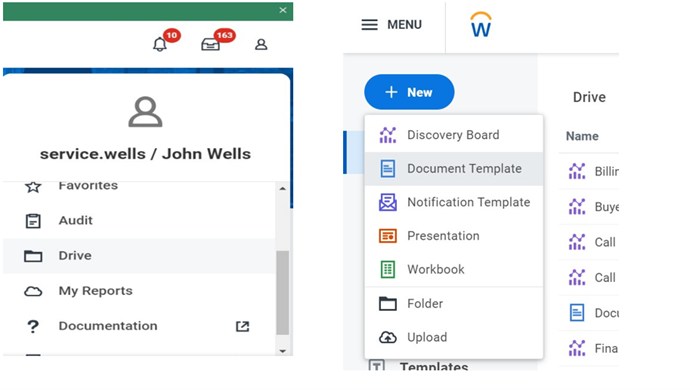
In the fast-paced world of business tech, Workday has become the go-to maestro, orchestrating integrated solutions for HR, finance, and planning. It’s the superhero of enterprise software. In this landscape of innovations, Workday Docs application in as the trusty sidekick, making document generation a breeze within the Workday realm. Think of this guide as a friendly stroll through the magic of Workday Docs. We’re not diving into a manual; we’re taking a park tour, pointing out the cool stuff along the way. From unraveling Workday Docs’ secrets to showing you how it transforms your document game, this journey is for both seasoned pros and new cape-wearers. It’s not just software; it’s a tool that can make your work life a bit more super.
Steering in a New Era of Document Generation
Prior to Workday Docs, organizations often grappled with the complexities of managing documents across disparate systems and applications. This fragmented approach led to inefficiencies, inconsistencies, and potential data security risks. Workday Docs, however, addresses these challenges head-on by seamlessly integrating document generation into the core Workday business process framework. This centralized approach offers a paradigm shift in document management, providing organizations with a unified platform for managing business processes and documents under the umbrella of Workday Drive.
Enhancing Efficiency and Streamlining Processes:
Workday Docs revolutionizes the way organizations create and manage document templates, offering a host of benefits that significantly enhance efficiency and streamline business processes:
Eliminating Application Switching: Users can create, edit, and review document templates directly within a Workday, eliminating the need to switch between applications like BIRT. This seamless integration saves valuable time and reduces the risk of errors arising from data transfer between systems.
Data-Driven Accuracy and Integrity: Workday Docs leverages real-time data from Workday to populate document fields automatically, ensuring that information is always accurate and up to date. This data-driven approach eliminates the need for manual data entry, reducing the risk of human error and improving data integrity.
Promoting Transparency and Collaboration: Workday’s robust collaboration features extend to document management. After creating a document template, it can be added to multiple business processes with the help of the “Generate Document step”. Further, generated documents can be routed through approval business process steps within the Workday, facilitating seamless collaboration among team members and ensuring that all necessary parties have a chance to review and provide input. This fosters a transparent and efficient review process.
Business Case Scenario for Workday Docs:
Simplifying Offer Letter Creation with Workday Docs and E-Signatures
How do Workday Docs work: Below is a process on How to configure Docs in Workday, populate data and secure the data using Workday’s Security Model.
Enabling Security Policies:
To initiate the utilization of Workday Docs, it is imperative to initially configure security groups and policies within the newly designated Doc’s security domain. This domain can encompass roles such as Recruiter, and Recruiting Administrator.
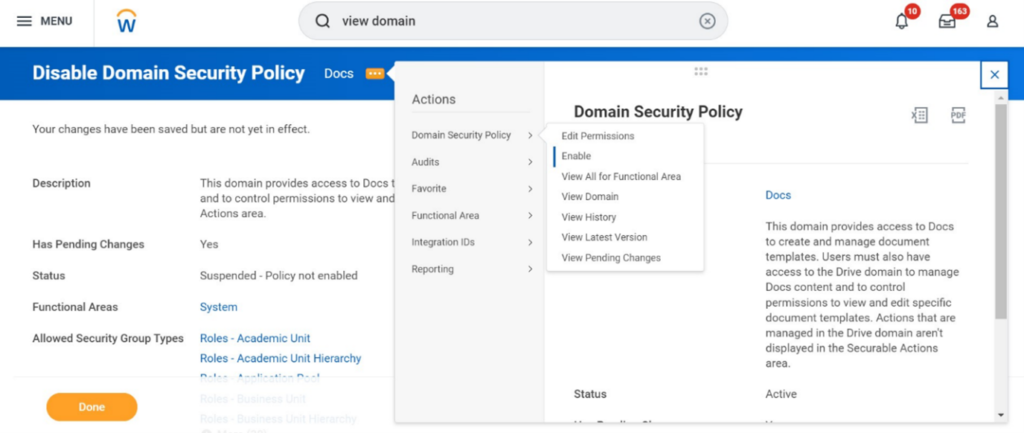
Note: There is not much work involved in setting up Docs. To get started with Workday Drive, all you must do is enable “Domain: Docs”. Select the View and Modify check boxes. Make sure the DWXF file type is a supported type for the tenant by navigating to the Edit Tenant Setup – System task and adding the DWXF file type as a supported type, by either supporting all file types or adding it as a supported type. The DWXF type is a proprietary file type for Docs templates; it’s used primarily when moving templates from 1 tenant to another. You can move (migrate) templates only if your destination tenant supports this file type.
Creating Document Template: Users can create new Document templates from scratch or use pre-built templates provided by Workday or their organization using the Workday Drive option in the user profile menu. When creating a document template, users define the structure, layout, and data fields/columns they want to include.
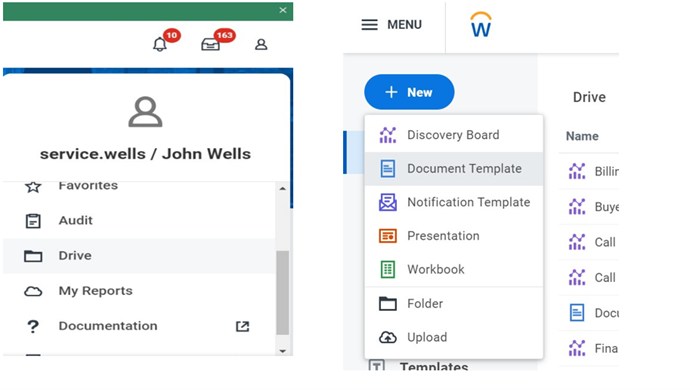
Link to Business process and category: For configuring a Document template, it needs to be associated with a business process in the form of a Source and then select a category which will lead us to our destination to link with the Document generation step.
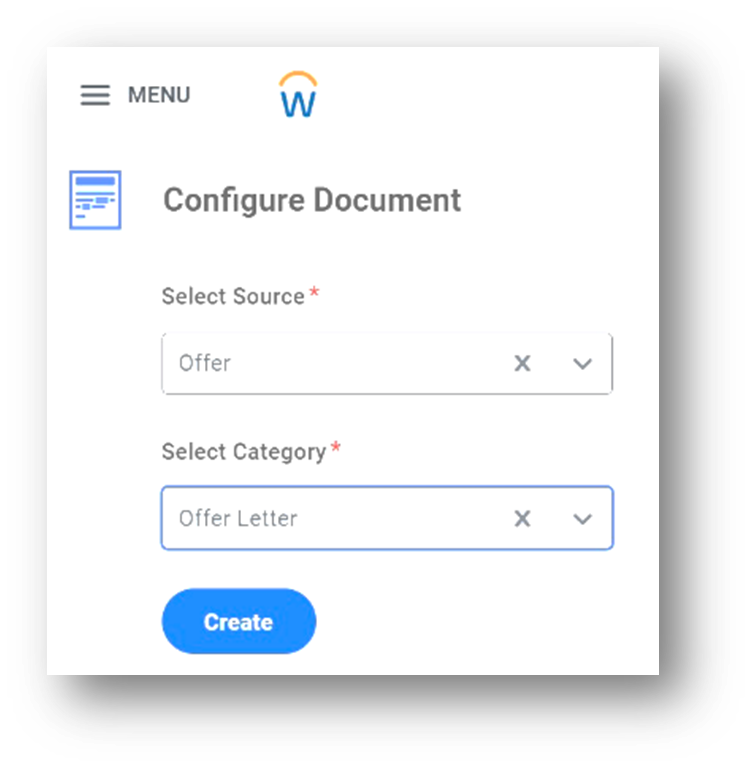
Business Processes That Support Workday Docs:
Business Process (Source) |
Change Job |
Edit Position |
Offer |
Hire |
Move Workers (By Organization) |
Termination |
Wage Theft Prevention Notice |
Employee Contract |
Employment Agreement |
Create Position |
End Contingent Worker Contract |
End International Assignment |
You can use Workday Docs as part of some of these HCM business processes with specific categories of document templates.
Modification and Publishing Document Template:
Once the Source and category have been selected, the User can add text to design the required business document layout i.e., offer letter, termination letter, and different agreements etc. Users can add dynamic data fields to get dynamic data from specific business processes as shown in the screenshot given below. Users can add different languages using the “add language option” in the language menu.
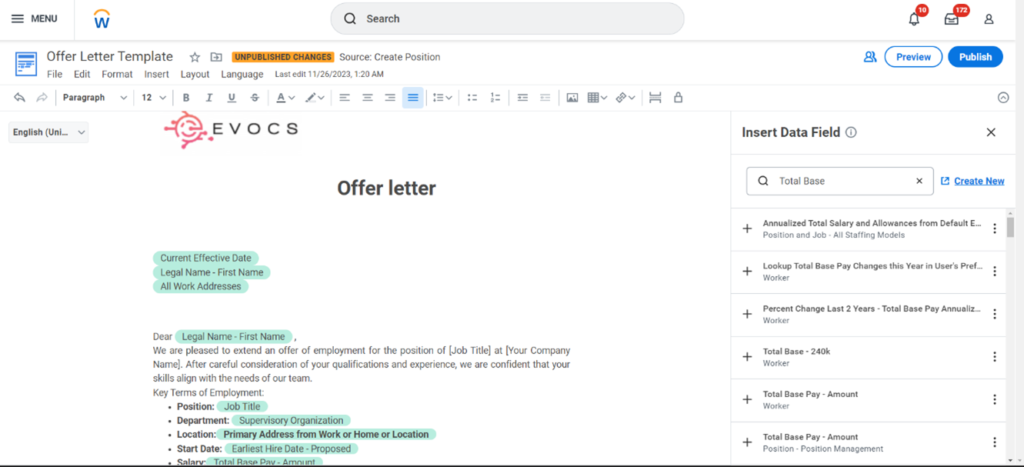
Adding Document Generation Step in business process definition: After publishing the template, the user can add the document generation step in the relevant business process and configure the document template to link the published template to the business process.
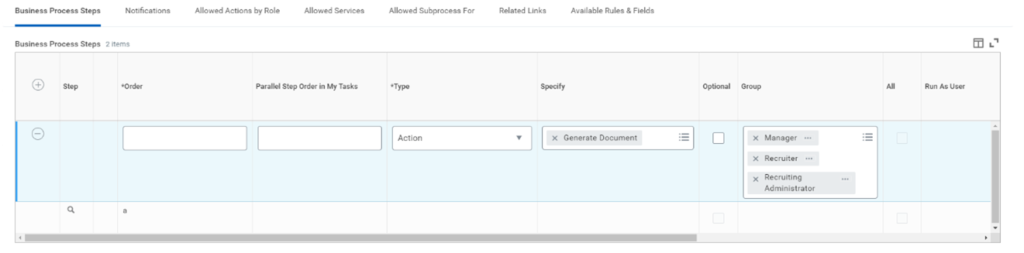
E signature and Acknowledgement: Users can configure the review document step after generating the document, to collect acknowledgment or sign the document using an electronic signature using DocuSign or Adobe Sign integration. Note to get these mentioned electronic signatures, workday administrators must authenticate these platforms with their license details using the “edit tenant setup -Business processes” task.
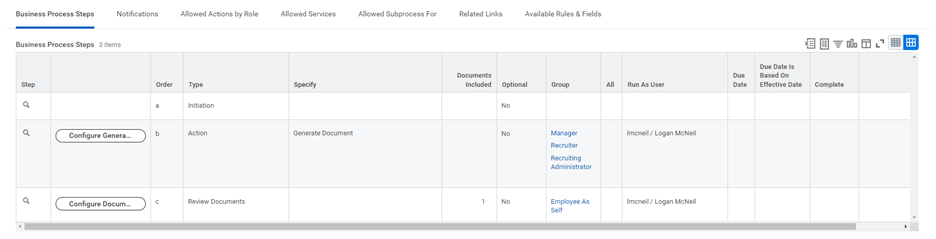
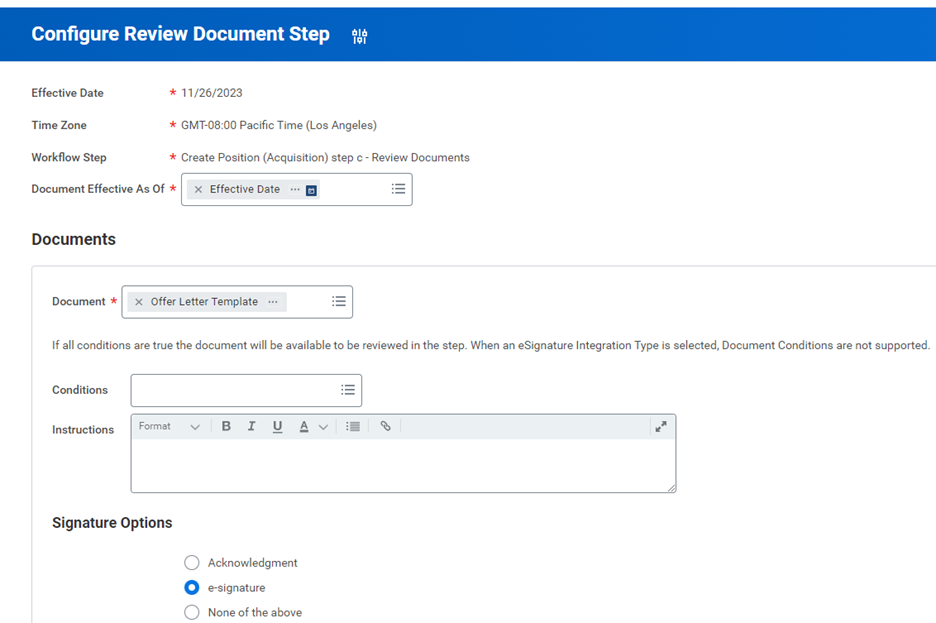
Collaboration:
Workday Docs support collaboration among users and different security groups. Sharing with individual users/security groups enables owners to set a specific permission level for the person; these settings remain active if you turn off link sharing.
Unleashing User Creativity with a User-Friendly Interface
Workday Docs empowers users to create professional and customized documents with a range of powerful and intuitive features:
Drag-and-Drop Template Designer: The user-friendly drag-and-drop interface makes it easy to create and edit document templates, even for those with limited technical expertise. This democratizes document creation, enabling a wider range of employees to contribute to the document management process.
Dynamic Data Fields for Personalized Content: Users can insert dynamic data fields into their templates, which automatically populate documents with relevant information from Workday. This eliminates the need for manual data entry and ensures that documents always reflect the most current information.
Conditional Visibility for Tailored Documents: Conditional rules can be applied to control the visibility of specific sections or fields based on the document’s content or user-defined criteria. This dynamic approach allows for tailored document creation, ensuring that only relevant information is presented to the recipient.
Enhancing Visual Appeal with Images and Tables: Documents can be enriched with images and tables, enhancing their visual appeal, and providing additional context. This ability to incorporate multimedia elements makes documents more engaging and informative.
Customizable Headers, Footers, and Page Breaks: Users can create and customize headers, footers, and page breaks to ensure that their documents are well-structured and visually appealing. This attention to detail enhances the professionalism and readability of documents.
Empowering Diverse Business Functions Across Industries: The versatility of Workday Docs extends across various business functions, making it a valuable tool for organizations of all sizes and industries.
Human Resources: Workday Docs simplifies the creation of critical HR documents, such as offer letters, employment agreements, performance reviews, and termination notices. This streamlines HR processes and ensures that documents are legally compliant and consistent with company policies.
Recruiting: Recruiters can leverage Workday Docs to create personalized cover letters, candidate profiles, and interview reports using data from the Workday Talent Pool. This personalized approach enhances candidate engagement and improves the recruitment process.
Finance: Workday Docs facilitates the generation of accurate and timely financial documents, such as invoices, purchase orders, and expense reports. By directly extracting data from Workday financial systems, Workday Docs eliminates the need for manual data entry and ensures that financial documents are always up to date.
Legal: Legal documentation, such as contracts and agreements, can be generated and reviewed within the Workday, maintaining a centralized repository of legal documents. This centralized approach enhances document accessibility and promotes collaboration between legal and other departments.
Conclusion: A Catalyst for Organizational Transformation
Workday Docs represents a catalyst for organizational transformation, empowering businesses to achieve new levels of efficiency, collaboration, and data accuracy. By seamlessly integrating document management into the Workday platform, Workday Docs simplifies processes, enhances communication, and enables organizations to focus on their core strategic initiatives. As organizations embrace the transformative power of Workday Docs, they are poised to experience significant gains in productivity, reduced costs, and improved decision-making.

