
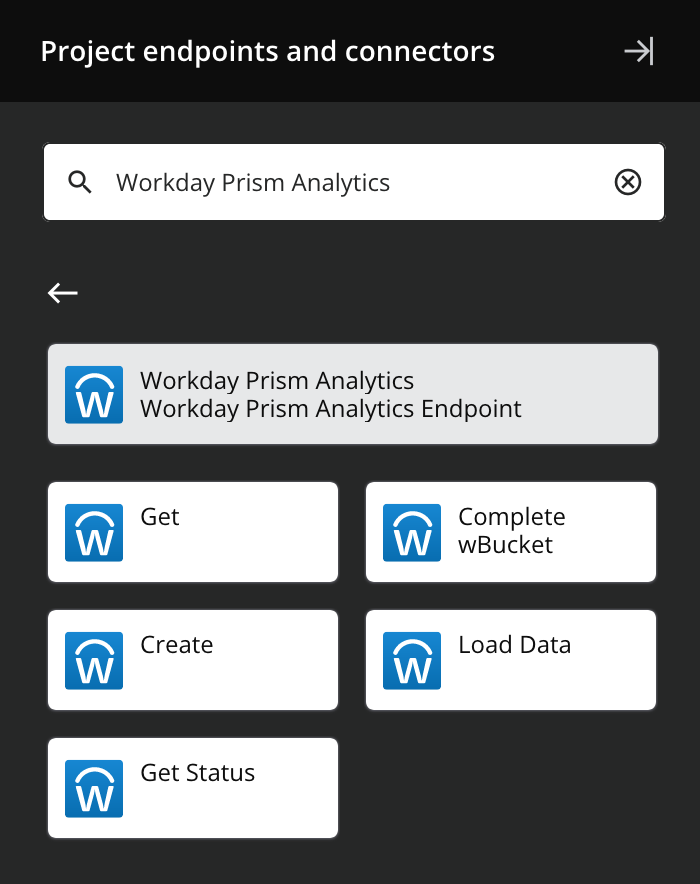
Workday Prism Analytics
Workday is a cloud-based Enterprise Resource Planning (ERP) software provider that offers a range of sophisticated reporting tools to help organizations make informed decisions. Although these tools are mature, they can only provide insights from data hosted within Workday. Organizations typically rely on multiple systems for their functioning, resulting in data being scattered across various platforms. For example, organizations may use Workday for their HR application while employing MyLearn as their learning application. Combining data from these systems has been a challenge, and this is where Prism Analytics excels. With Prism Analytics, Workday empowers organizations to import data from various systems, combine it with Workday data (e.g., HR/Finance/Payroll), and gain valuable insights for making informed, data-driven decisions.
How is Workday Prism Analytics leveraged in most organizations?
Numerous use cases exist across industries. To illustrate a few, let’s consider a realistic example:
A travel industry organization utilized Prism Analytics to gauge and drive their customer care department’s employee performance within Workday. By harnessing the power of Prism, they combined HR and Finance data from Workday with call center data to make decisions about average call answer times, shift utilization, performance trends, and cost per call by location, agent, manager, and region, as well as customer satisfaction rates by cost center. Custom dashboards were built into Workday for managers to support employees in their customer care department effectively.
Additionally, some customers integrate internal benchmarking tool data to make smarter decisions within Workday. For example, customers use the Workday Prism Analytics platform to incorporate data from third-party travel booking tools and internal benchmarking data. The resulting Travel & Expense (T&E) dashboard provides comprehensive tabs that display non-compliant purchases with their travel and expense policy and evaluate how well travel plans align with cost-saving practices. Furthermore, the dashboard offers in-depth insights into individual teams’ travel spending habits.
Source : Community.workday.com
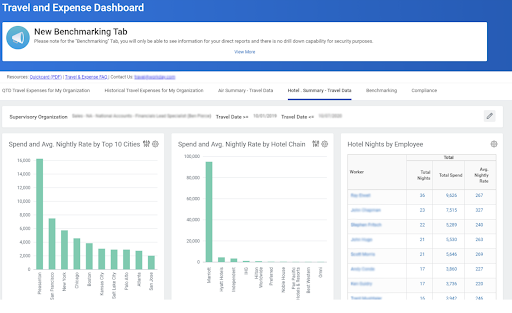
Another common use case across industries involves generating insights into employee health by importing worker health data from government portals and linking it to Absence Module data from Workday. This helps address questions about burnout vulnerabilities and manager performance in maintaining staff health and fitness. While employee sickness data is sensitive, organizations increasingly opt for a dual-dashboard strategy: one providing high-level aggregated data without revealing employee details, and another offering employee details to HR Advisory community members while maintaining role-based access constraints (e.g., HR Advisory of Netherlands will only have visibility of employees in the Netherlands, and not England, Germany).
How does Workday Prism Analytics work?
When considering Prism’s architecture, there are three main facets:
1 Connect and Integrate: This includes all mechanisms for importing data into Workday Prism from various databases for analysis. To inject data into Prism, you can use Workday Custom Reports (RaaS), Manual Load, SFTP, Studio Prism Connector, or Prism Analytics APIs. Data sources created from multiple databases can then be published to create reports and dashboards within Workday or used to inject data into BI Tools or Enterprise Data lakes.
Below is the most common example used across industries to create insights into Employee Learning and Development . The screenshot explains how learning data from multiple systems is brought into Workday and merged with employee data to create learning history data sources.
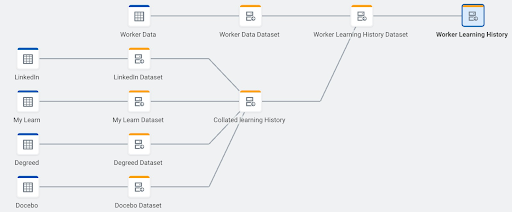
2. Transform & Analyze: Workday’s Intelligent Pipelines form the base for the transformation phase. These pipelines are intuitive and provide the necessary capabilities for data preparatory activities, including offering user suggestions for selecting the primary key among data tables and predefined functions to maximize output with minimal time and data, reducing dependency on IT for complex transformations.
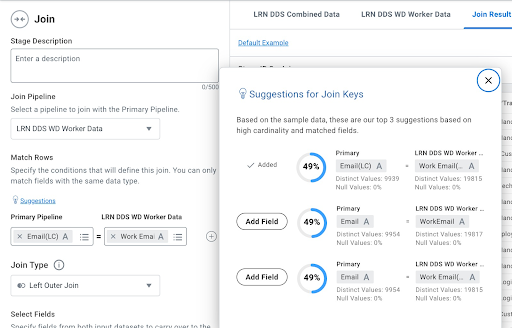
3. Manage & Administer: The Data Catalog stores all Prism artifacts. With numerous datasets, tables, and data sources, planning in advance to maintain the data is crucial. Workday offers a reportable data source containing metadata of all datasets and tables in Prism, providing the option to create custom reports and analyze the health of the Prism data catalog. Workday plans to introduce Workspaces, which will allow for more granular control and governance over artifacts related to specific projects or departments.
Prism Automation
To ensure seamless data integration without manual intervention, Workday provides users with various mechanisms to inject data into Prism and extract data from Workday Prism. Integration consultants play a crucial role in connecting systems (e.g., data from various systems to Workday Prism or data sent from Workday Prism to Enterprise Data Lakes).
Here are a few examples: Example 1: Send CSV Data to Prism Analytics
Workday Studio’s Prism Analytics component enables you to send CSV data to Workday Prism. This process requires creating an API client for secure interactions between external systems and Workday. By configuring a listener service in Workday Studio, you can automatically import files from an SFTP folder into Prism, eliminating manual work.
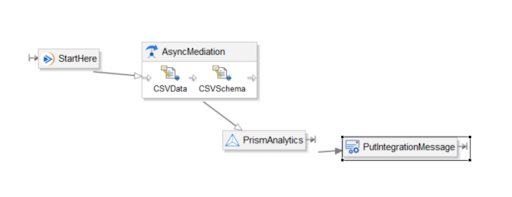
Example 2: REST API for Prism
The Prism Analytics REST API allows you to programmatically run data change activities created through the UI to alter the data in a Prism Analytics table. You can modify the data in a table or on a regular automated basis.
Prism Security:
When discussing data to and from Prism, it is essential to address data governance. One advantage of Workday Prism is the ability to extend the security model of Workday’s object model to Workday Prism. Each data source created in Workday Prism can be secured using a custom domain, giving administrators the flexibility to grant access to users based on their roles. Workday also offers flexibility in entity-based governance, allowing Prism admins to grant access to specific user groups while controlling their ability to view data of employees from only the cost centers they originally support.
Conclusion
With Prism Analytics, organizations can gain a comprehensive view of workforce, financial, and operational insights, capturing the value of essential data all within Workday. Prism Analytics is designed to handle large volumes of structured and unstructured data that traditional transaction systems cannot manage. It is 100% cloud-based and integrated with Workday. While Prism has solved many problems, making insights even more actionable would be a valuable enhancement. This could range from a simple nudge to a manager about their team’s work-life balance based on survey results to an automated system approval of a business process.

