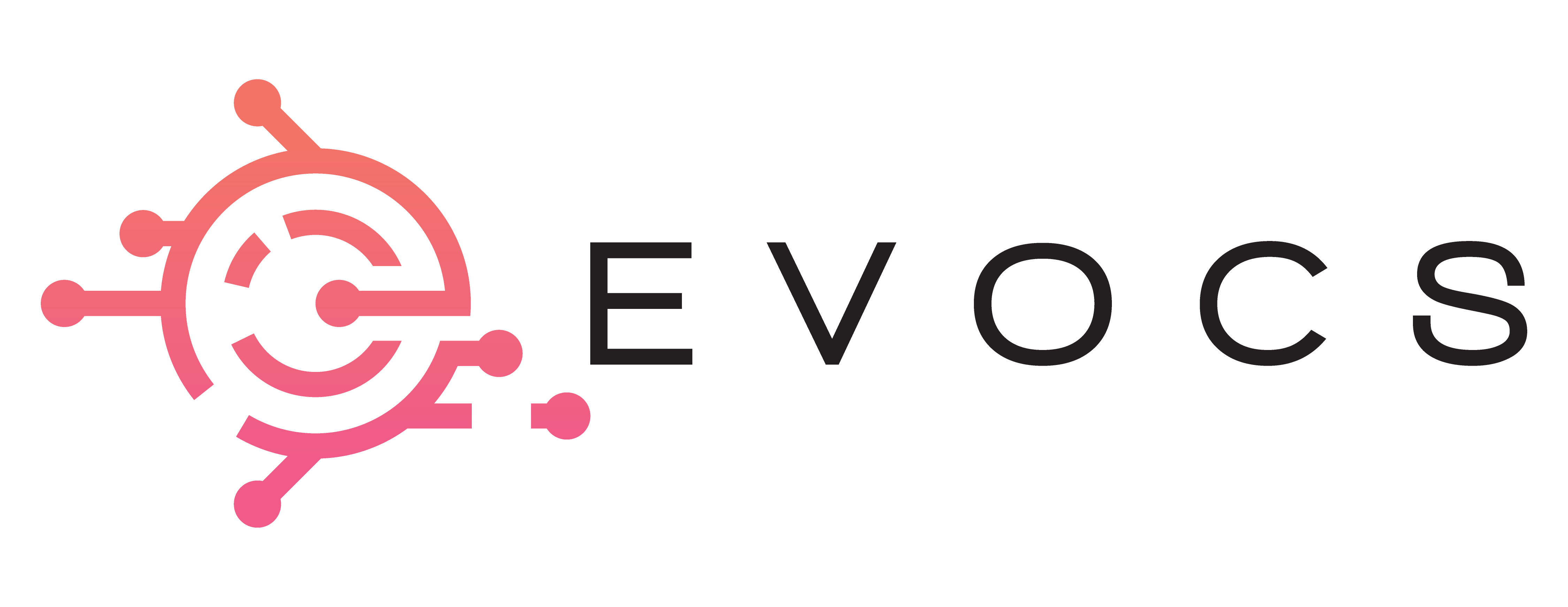Punch A Golden Ticket – Implement HR Analytics
Companies with predictive HR Analytics outperform their peers by generating 30% higher stock returns than their competitors. This knowledge is nothing new, we have known for over a decade since “Talent Analytics: From Small to Big Data” was published back in 2013. So why does change take so long and why are some companies resistant? Ironically, one of the primary reasons is a lack of human resources… a lack of people in our department with the knowledge and skills necessary to execute advanced and predictive analytics. I recall back in 2017, my first position in Human Resources as a Compensation Coordinator. Compensation sat in a block of cubicles that was adjacent to the HRIS office space and another separate area for HR Analytics. I was encouraged to stay out of their work although I often found myself inquisitively hanging around their space. They were some of the highest paid individual contributors in HR and were rockstars, but their work was mysterious to anyone not in their inner circle. This bothered me because their work seemed important, and I wanted to advance my career. I never imagined that I would one day lead a reporting & analytics practice. Even this Fortune 500 company with an analytics practice that was heavily sought after was either not willing or able to implement a data driven HR practice across all of HR. The practice was a silo that secretly pushed information for decision making up the ranks but not across. I can only assume that their reasons may have included privacy concerns, corporate culture, or a vote of no confidence in the rest of HR. I cannot blame them. Why spend time and resources pushing out analytics to people who are either not interested or have no training in the area? I have worked now with dozens or persons in HR who cannot perform basic Excel functions or interpret any form of statistical analysis. I do not mean to be unhelpfully critical, only for us to humbly be honest with ourselves so that we can make real progress. Other lines of business cannot be to blame for our perceived lack of financial impact. HR positions are some of the furthest roles away from cash inflow. A learned that I learned early in my Compensation days is that contributors who are closest to cash inflow or who directly bring money into a company (i.e, Sales) are often the highest paid. It is easy to see their direct effect on the bottom-line because their work is about revenue. Because HR with maybe the exception of Talent Acquisition, cannot be easily associated with revenue, we must work harder to prove our financial worth and we can do that by speaking the common language of mathematics. If I want something done and I tell my boss that it will make them look great because we will decrease Time to Fill or we will save X dollars, now I have their attention. Mathematics, Reporting, and Analytics is the golden ticket to our seat at the table. Easier said than done, right? If Fortune 500 companies with all the resources that money can buy have ineffective HR Analytics, how then can the rest of us build from scratch? First, I want to remind you of the point I made earlier; it can be extremely difficult to convince leaders about the importance of HR Analytics. This is true regardless of the size of the company and so large companies struggle with implementing analytics the same way smaller companies also struggle. Leadership needs to sponsor the change, less we ask employees to divert from their other work to prove our point. Who in their right mind wants to push such a boulder up the hill, on the same salary, only to be rejected? If 30% better stock value is better…. If what I have said about HR’s technical proficiency resonates… If you are tired of feeling underutilized and underpaid…. Here are 5 suggestions for implementing a successful HR Analytics practice. Gain executive sponsorship If you are fortunate to have leadership that already understands the value of reporting and analytics from all departments, then I envy you. If you have this and fail, there is no one else to blame. Select the team Do not take the road blindly; include experienced analytics professionals in your journey whether it be peers, consultants, or colleagues from other departments. Choose your software I am bias because of my role as a Workday consultant, but it is my opinion that companies spend way too much time and effort on software selection. At their core, most software of the same class performs the same functions. Too much credit is often given to the tools especially when blame is assigned. ‘The user experience for our managers in Job Change is terrible!’. Is it the UX or have you tried to make Workday an employee experience platform like Service Now when it is marketed as an Enterprise Cloud Management Platform, basically a new version of the ERP? 60% Implementation / 40% Communication and Training For your efforts to be effective, they must be received well. It is not only communication that is important, but also data literacy and ability to perform self-service. When implementing the software or analytics program, budget up to 40% of time and money for training and OCM. Half measures avail nothing. Focus on Decision Support Passion projects are great and sometimes our customers don’t know what they need or want, think Steve Jobs. But if you want a practice that managers rely on, always frame your analytics practice as decision support. Start with answering basic questions and exposing data that managers cannot access without your help. One day, you may lead a team that prescribes efforts and predicts outcomes.