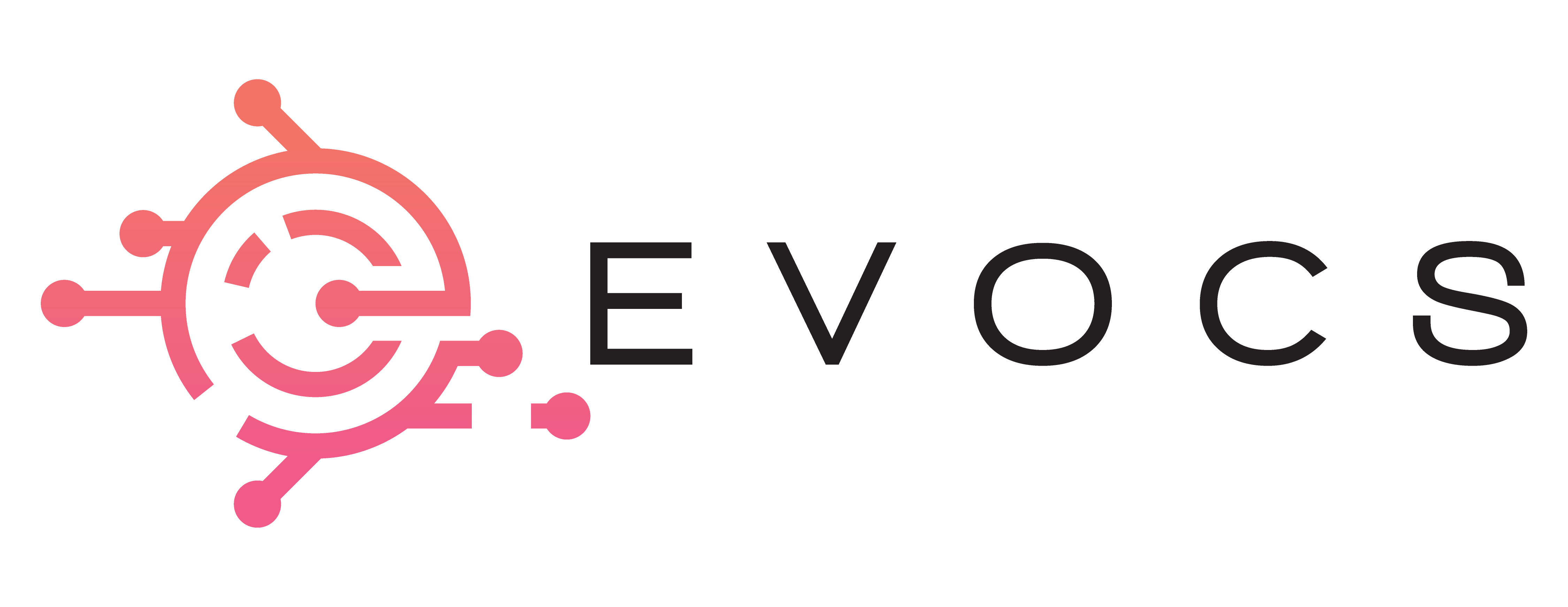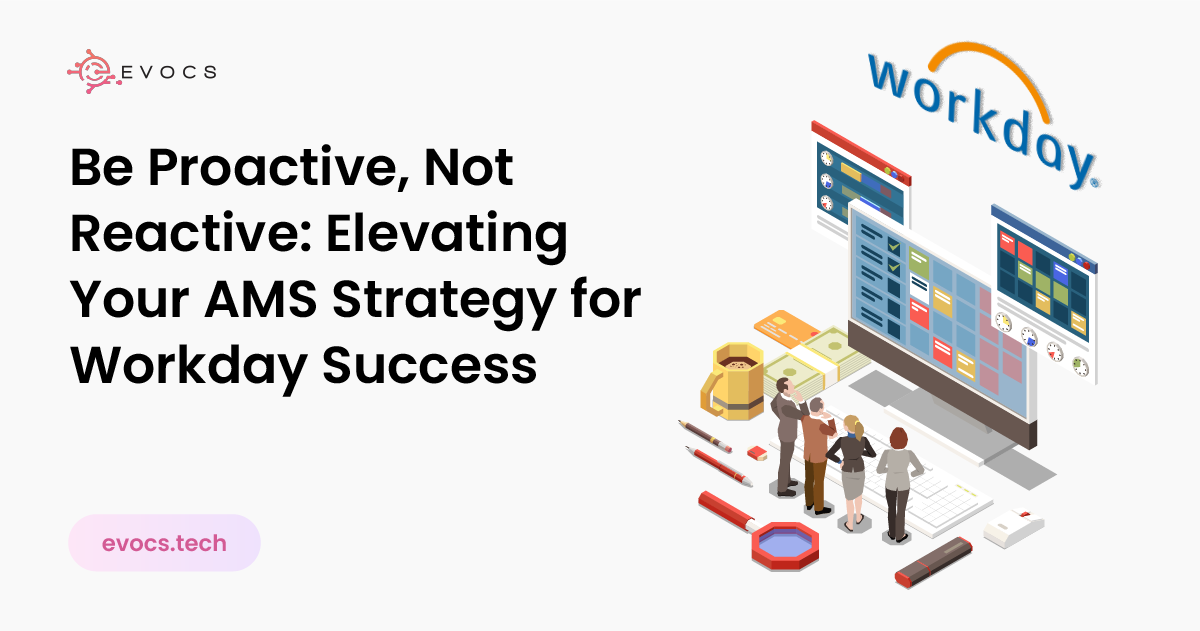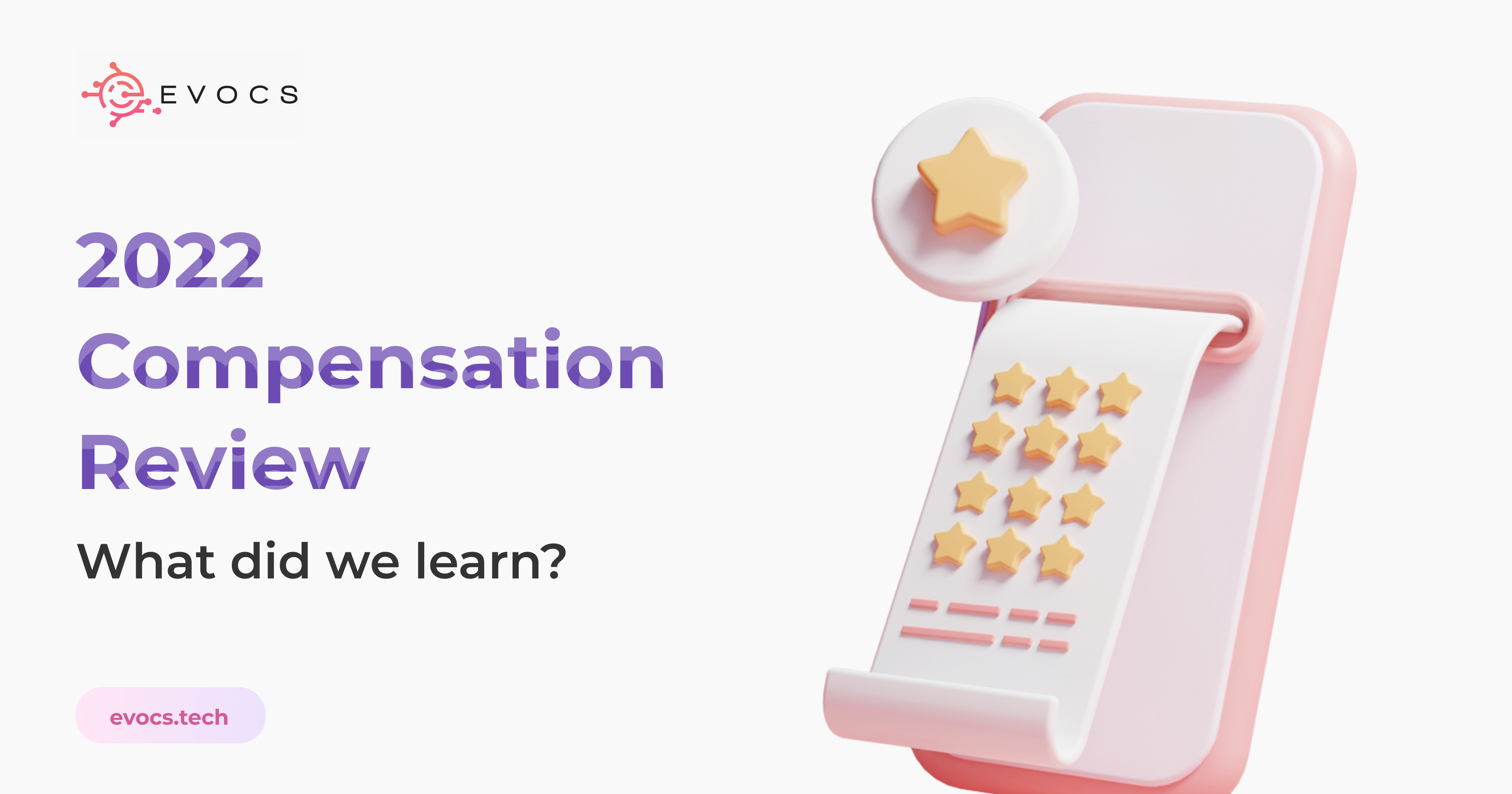Adaptive Planning for the Professional Services Industry: Enhancing Agility and Decision-Making
Due to their dynamic environment, professional services firms are forced to adapt to new markets, customer demands, and even legislation. To stay ahead, companies require timely financial insights, effective resource allocation, and flexible scenario planning. Workday Adaptive Planning provides a complete solution tailored to the specific needs of the professional services sector, allowing companies to make informed decisions confidently. Find out how Workday Adaptive Planning empowers professional services firms here. The Requirement for Adaptive Planning in Professional Services Unlike product-based organizations, professional service firms operate on employees, project delivery, and new services. There are key challenges, including workforce optimization, and service line profitability analysis, amongst others, that require dynamic financial planning and modeling of resources needed within the health facility. The application of the current paper and spreadsheet-based methods is normally insufficient to provide incredible speed , precision, and flexibility necessary to make accurate business decisions. This is eliminated through Workday Adaptive Planning, which provides an integrated, self-optimizing, and social planning environment. Major Workday Adaptive Planning Capabilities 1. Core Financial Planning & Analysis (FP&A) Centralized Modeling, Reporting, and Analytics: One source of truth for financial planning in Adaptive Planning. General Ledger (GL) Integration: Integrates with multiple data sources, such as ERPs like NetSuite, Intacct, SAP, Sage, and MIP. Scalability with Elastic Hypercube Technology: Possibility to add any number of new dimensions, versions of dimensions or new scenarios without any changes in resources used for processing. User Friendliness: The application’s interface; they don’t require the assistance of an IT professional in order to use it apparently due to a drag and drop interface. 2. Versioning and Forecasting Budget options: Include multiple scenes and forecasts within conditions. Data Locking: Post approvals, the budgets remain locked whereas snapshots are taken for views and report generation. Granularity: Planning on the monthly, quarterly or annual basis with real-time data transferring from sources. 3. Active Dashboards Real-Time Data Updates: Planning models are updated in real-time and as such, updates are reflected on the dashboard and reports. Adaptive’s tools: Inclusion of conditional formatting among its visualization features enhances the user’s ability to distinguish trends and stray values. Accessibility of user specific views: Users can modify home pages including the most used reports or datasets. Workday Adaptive Planning Use Cases in Professional Services 1. Workforce Planning and Talent Strategy Shared Challenges: It remains challenging to predict workforce demand because project timelines can always be adjusted. This implies that there is either inadequate use of employees or overworking them to the extent of causing force strain. The potential of employers to have very little real-time oversight into the gaps in skills and hiring measures. How Adaptive Planning Helps: A plate management tool for employees, taxes, wages, benefits, and other cost controlling factors in human resource management. Resource Management – cursed to allocate printers among teams to use and control of how efficiently the resource is used. Headcount Planning: Efficiency of evaluating departments or teams to determine if there are any staff shortage or a staffing problem in the team. Assumption Based Planning: This strategy uses driver-based planning in order to automatically generate scenarios of resource generation and prediction. 2. Project and Service Line Profitability Analysis Common Challenges: Difficulty in accurately charging costs against various service lines or projects. Inconsistent monitoring of billable and non-billable hours, leading to revenue leakage. Gaps in visibility into profit margins across client engagements. How Adaptive Planning Helps: Project-Level Forecasting: Monitors active projects, resource assignments, and financial impact. Utilization Analysis: Pinpoints over/underutilized consultants and team members. Scenario Planning: Analyzes project workload distribution, billable hours, and financial viability. Qualitative Analysis: Measures customer satisfaction, SLAs, and project success metrics. 3. Client and Engagement-Level Planning Typical Challenges: Client needs variability and contract types impacting revenue predictability. Difficulty in matching staffing levels with client demand. Challenges in running retainer versus time-and-material engagements efficiently. How Adaptive Planning Benefits: Revenue Forecasting: Generates forecasts based on project milestones, retainers, or time-based billing models. Client Profitability Analysis: Measures revenue contribution and cost allocation at the client level. Engagement Strategy Optimization: Leverages real-time financial information and scenario planning to optimize client engagement models. 4. Financial Budgeting and Forecasting Typical Challenges: Static yearly budgets become outdated in a matter of weeks due to market changes. Failure to integrate financial plans with operating data. Inability to handle fluctuations in cash flow and capital deployment. How Adaptive Planning Assists: Rolling Forecasts: Allows continuous budget revisions in response to changing market conditions. Variance Analysis: Compares actuals to budget with automated variance emphasis. GL Data Integration: Pulls actuals from ERPs for variance analysis and forecasting. EVOCS: Your Partner for a Successful Implementation For Workday Adaptive Planning to produce the best results, Evocs brings structured solutions that will ensure smooth implementation. This makes us equipped to dismantle information barriers and ensure proper and efficient information transfer between applications. Knowing that your business technology infrastructure and the data supporting it are disparate across different systems , we help create the bridges that link all those islands together and keep business lines of operation smooth. Our experience assists organizations: Streamline data flow between ERP, CRM, HR, and financial planning systems. This will ensure that there is no inconsistency with the data and no more manual transfer of data from one system to another. Creating an implementation plan for Workday Adaptive Planning based on business needs regarding ROI optimization. Below are the details of how Evocs can help you out in its various capacities: Creating an implementation plan for Workday Adaptive Planning based on business needs regarding ROI optimization. Are you interested in knowing how you can benefit from EVOCS? Contact EVOCS for a Road Mapping Session. Conclusion Workday Adaptive Planning offers professional services firms a versatile platform to manage the complexity of project-based businesses. Organizations derive real-time insights to achieve maximum profit and make better strategic decisions by implementing workforce analysis coupled with scenario development beneath financial planning. The advanced forecasting mechanisms, structured reporting, and seamless data integration make Adaptive Planning the most competent forecasting solution for companies to respond to