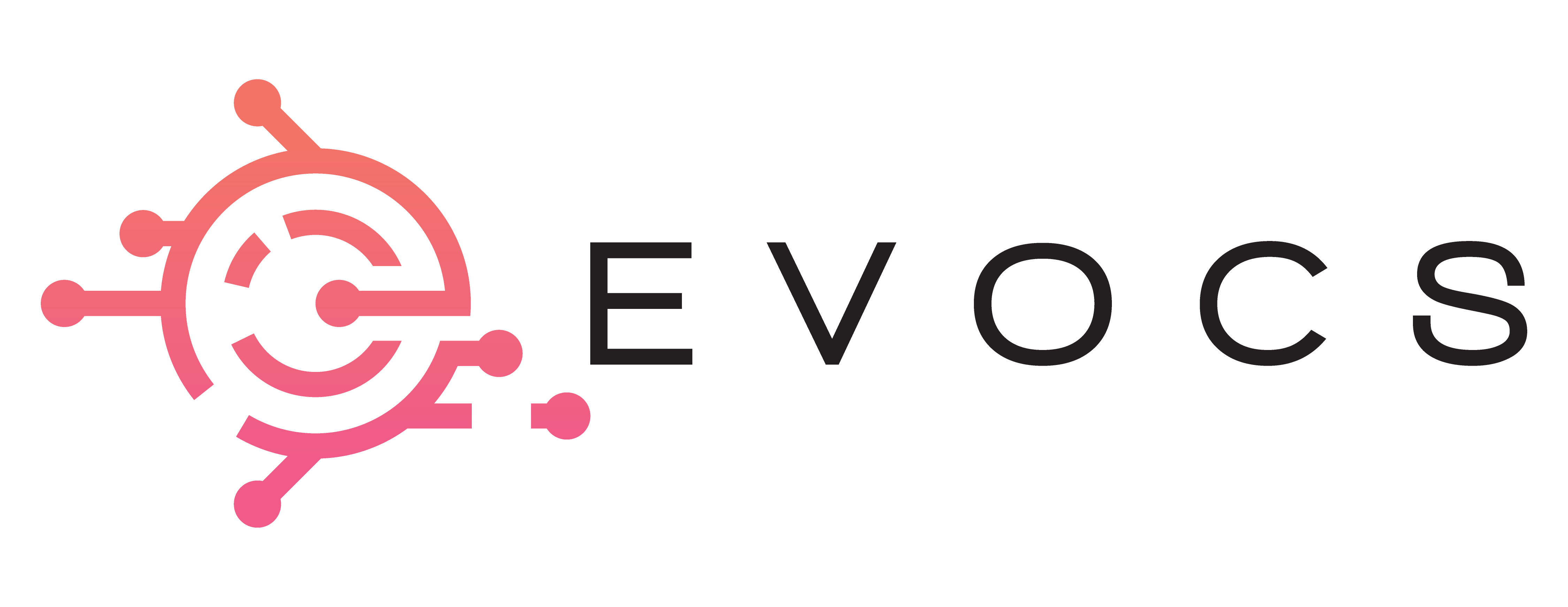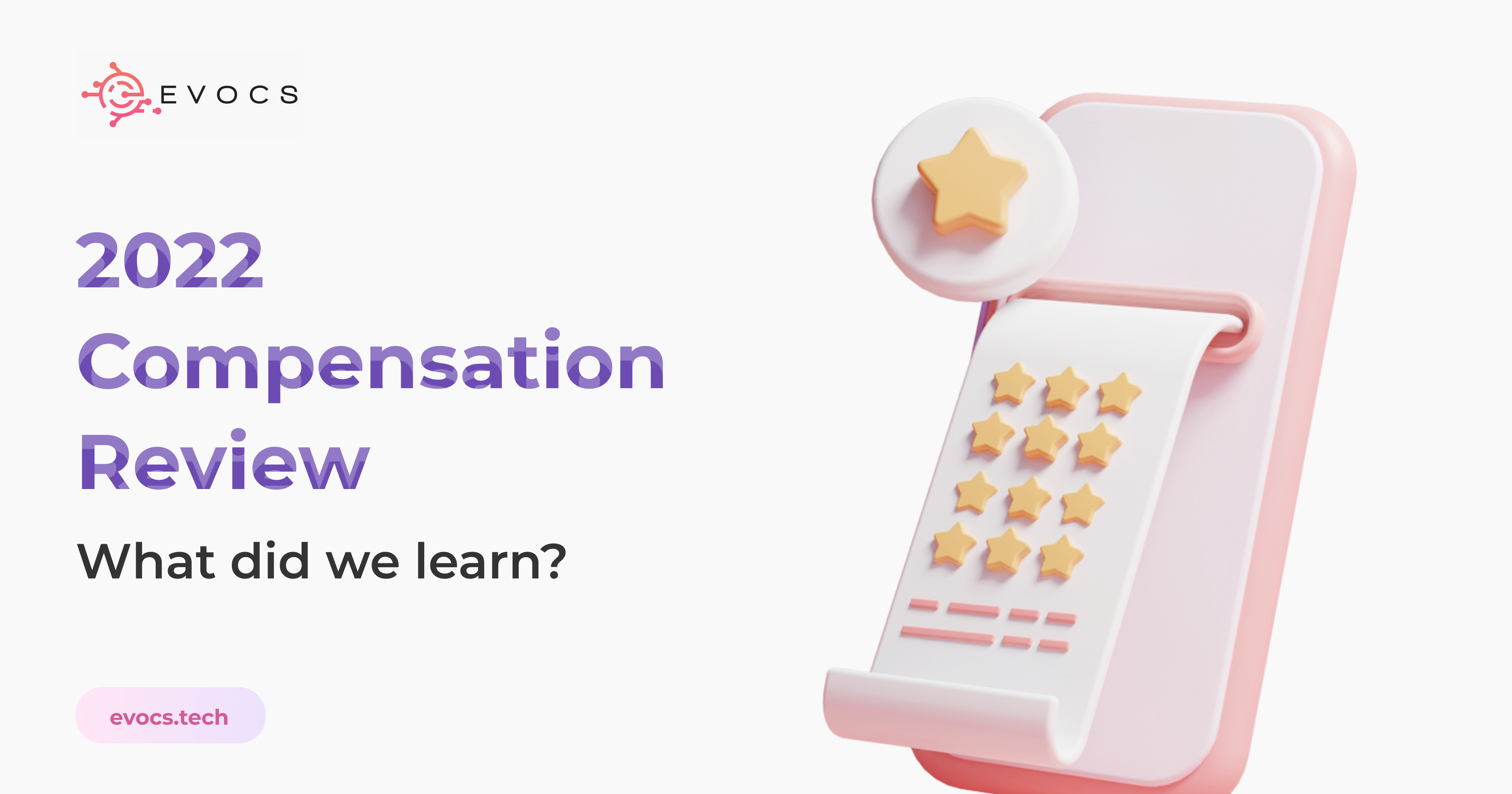Workday Migration and Object Transporter 2.0
How did the pandemic change the course of the Future of Work? The post pandemic landscape has had a significant impact on the workforce in several ways. Many companies have shifted to remote work, with employees working from home due to lockdowns and social distancing measures. This has required companies to adapt their technology and management practices to accommodate remote work. In workplaces where employees cannot work remotely, the pandemic has led to changes in the physical workspace, with measures such as social distancing, increased sanitation, and the use of personal protective equipment. The pandemic has also caused economic disruption, with many businesses shutting down temporarily or permanently, and many workers experiencing job losses, reduced hours, or reduced pay. Significant impact on mental health, with many workers experiencing stress and anxiety due to the uncertainty and disruption caused by the pandemic which has blurred the boundaries between work and home life. Overall, the pandemic has accelerated trends that were already underway, such as the use of technology and remote work, and has required companies and workers to adapt quickly to new ways of working. The future of work is likely to be influenced by many factors. These include: Remote work and distributed teams: The pandemic has shown that remote work can be effective, and many companies are likely to continue to embrace remote work and distributed teams as a way to access talent and reduce costs. Hybrid work arrangements: Many companies are likely to adopt hybrid work arrangements, where employees work both remotely and in the office, in order to balance the benefits of remote work with the benefits of in-person collaboration. Technology-driven work: Technology will continue to play a key role in the future of work, with more companies using automation, AI, and machine learning to streamline processes and improve efficiency. Upskilling and reskilling: As technology and automation continue to transform the workforce, companies and workers will need to invest in upskilling and reskilling to ensure they have the skills required for the future of work. Well-being and flexibility: Companies are likely to prioritize the well-being and flexibility of their employees, recognizing the importance of work-life balance and the need to support employees’ mental health and well-being. Diversity, equity, and inclusion: As companies become more distributed and diverse, there will be a growing focus on diversity, equity, and inclusion, with companies striving to create inclusive cultures that support all employees. What will the office of the future look like? Since the way we work is changing, and the office of the future will look very different from the traditional 9-to-5, cubicle-bound workplace that many of us are used to, organizations need to adapt to the changing nature of work and prepare for the office of the future to stay competitive, attract top talent, and create a workplace that fosters innovation, creativity, and collaboration. Here are six steps that companies can take to prepare for the office of the future: Embrace flexible work arrangements: One of the defining features of the office of the future is that it will be more flexible, with employees working remotely, from home, or in co-working spaces. Companies need to start planning for this shift by investing in the technology and infrastructure needed to support remote work and exploring new ways of measuring productivity and performance. This could include investing in cloud-based software, communication tools, and collaboration platforms that enable remote workers to stay connected and productive. 2. Redesign the physical office space: The office of the future will require a more flexible and adaptable physical space that accommodates new ways of working, including hot-desking, shared spaces, and collaboration areas. Companies may need to redesign their physical office space to support these new work arrangements, investing in new furniture, layouts, and technology to enable a more mobile, flexible, and collaborative work environment. 3. Invest in technology: Technology will be a key enabler of the office of the future, and companies need to be prepared to invest in new tools and solutions to support their employees. This could include cloud-based software, collaboration tools, and automation technologies to help streamline processes and increase productivity. Companies should also invest in cybersecurity measures to ensure that remote workers can access the company’s systems securely. 4. Prioritize employee experience: The office of the future will be focused on the employee experience, with companies putting more emphasis on creating a workplace that fosters engagement, creativity, and innovation. This could involve investing in employee development programs, flexible work arrangements, and wellness initiatives that support the physical and mental wellbeing of employees. By prioritizing the employee experience, companies can attract and retain top talent and create a workplace that inspires and motivates its employees. 5. Embrace diversity and inclusion: As companies become more global, diverse, and dispersed, it will be important to prioritize diversity and inclusion in the workplace. This could involve developing new policies and practices to support a more diverse workforce, investing in training and development to build cultural competency, and creating an inclusive workplace culture that fosters creativity, innovation, and collaboration. By embracing diversity and inclusion, companies can tap into a wider pool of talent and benefit from a broader range of perspectives and ideas. 6. Emphasize data-driven decision making: In the office of the future, companies will need to be more data-driven, using real-time data and analytics to make better decisions and respond more quickly to changing market conditions. This could involve investing in data analytics tools, training employees to use data effectively, and creating a culture that values and prioritizes data-driven decision making. By leveraging data effectively, companies can gain a competitive edge and make better decisions based on real-time insights. The office of the future will require a new approach to work that emphasizes flexibility, collaboration, employee experience, technology, diversity and inclusion, and data-driven decision making. By taking these steps, companies can prepare for the office of the future and create a workplace that is adaptable, innovative, and responsive to the changing needs of its employees