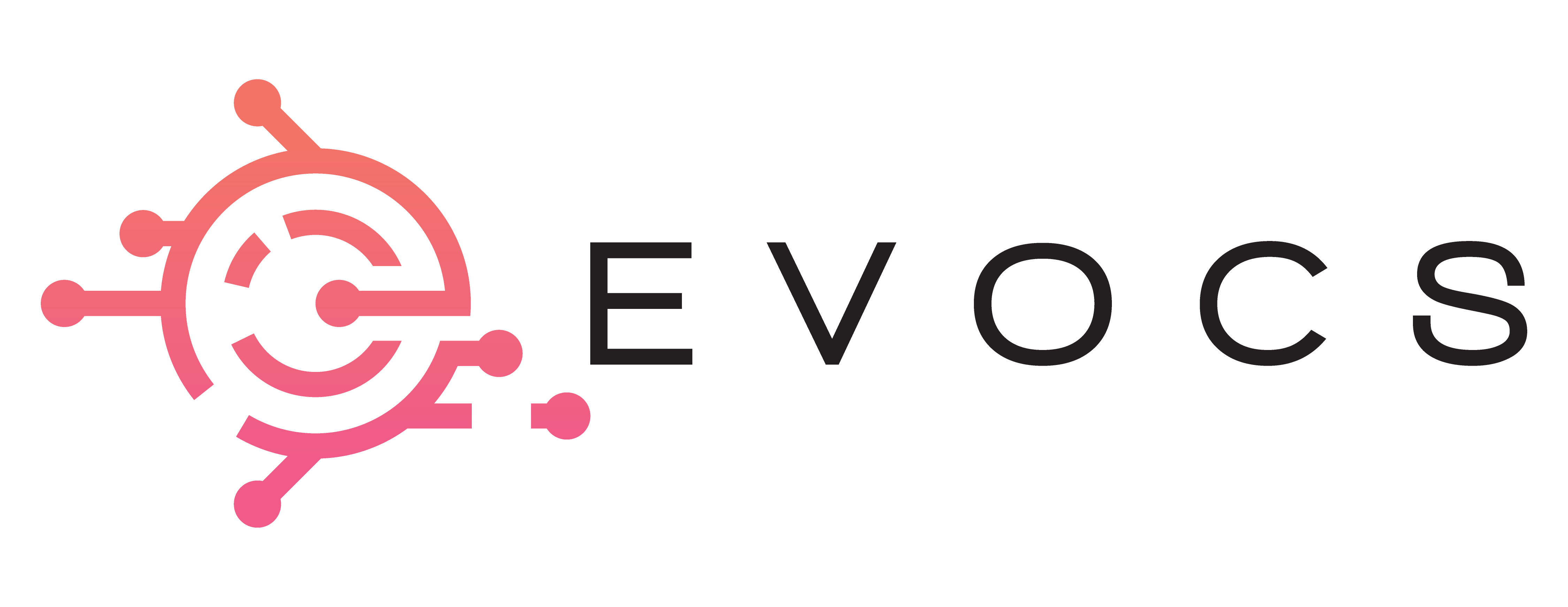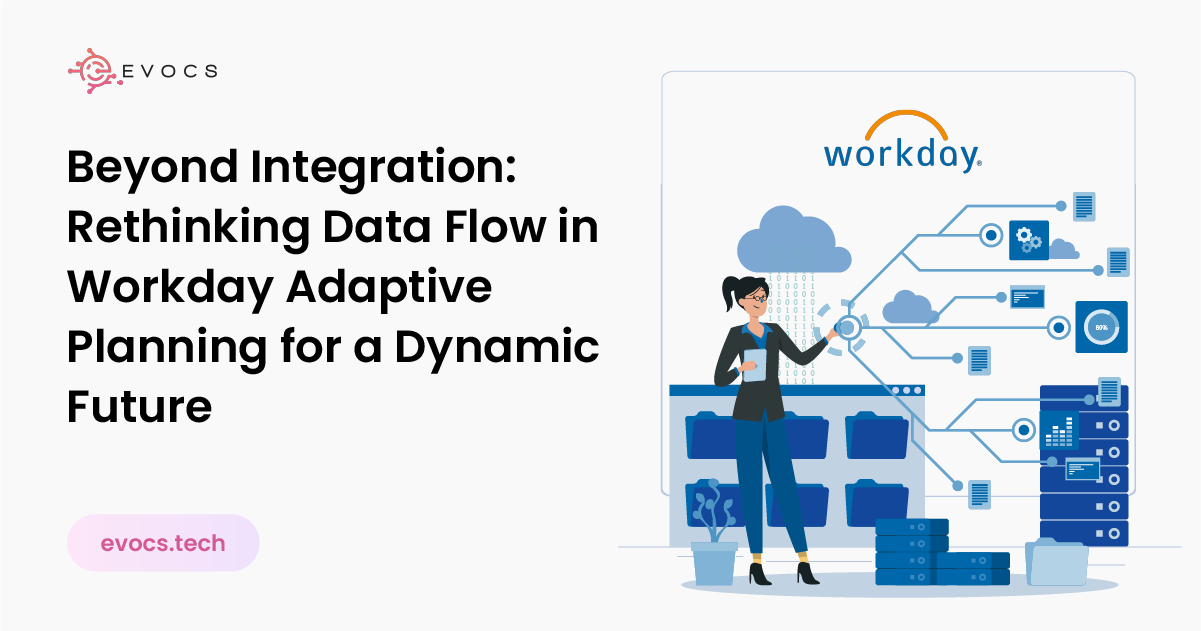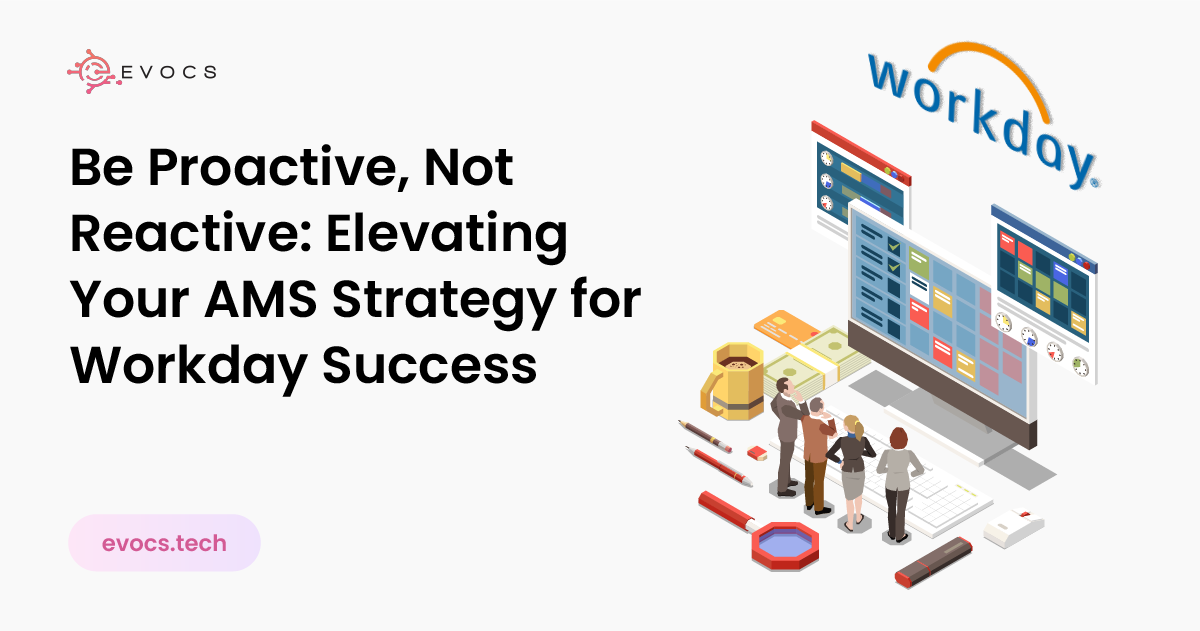From Insight to Impact: Leveraging Workday Adaptive Planning for Business Transformation
Current businesses are conducted in a very unforgiving environment where flexibility and anticipation are instrumental. However, several organizations today are faced with major challenges in terms of planning that rarely adapts to the market changes and internal environment. Though Workday Adaptive Planning is commonly referred to as a financial planning application, it is much more potent as a tool that reinvents business strategy outside the realm of budgeting. It becomes a tool that, when adopted as an all-encompassing BI tool, can deliver clear revelations that improve organizational innovation, performance, and sustainability. This article discusses how, unlike most conventional planning tools that are primarily used for financial modelling, Workday Adaptive Planning brings operativity, efficiency and foresight to numerous organizational processes across different departments and prepares organizations for change. Shifting the Focus from Financials to Enterprise-Wide Strategy The main purpose, which most companies use Workday Adaptive Planning for, is to increase the accuracy of finances. Although this is true, many organizations fail to adopt the best opportunities to use it to demonstrate the strategic plan of effectively integrating HR, supply chain, selling and operating. Why Financial Planning Alone Is Not Enough Traditional budgeting concepts are more pro equipment of past experiences with budgeting and it therefore makes budgets that are useful when there are background interferences. Operations that rely only on forecasts in financial terms keep out significant aspects, like changes in the number of employees, changes in client volume or economic trends that influence the strategy. This evolution allows Workday Adaptive Planning to: Synchronize the management of employees in accordance with the organization development strategies and employment requirements. Increase supply chain agility through synchronizing the inventory, logistics and production plans. The methodology of scenario modeling should be enhanced by introducing such things as changes in the market environment. Different from the application of a separate tool for financial planning, Workday Adaptive Planning can be utilized as a strategic enabler in any company and throughout various departments. Beyond Forecasting: Adapting to Change in Real Time An annual or quarterly update system in traditional forecasting creates a sluggish business response to new market challenges and business opportunities. Companies achieve genuine operational change through their transition from static budgeting practices to dynamic continuous planning systems. How Workday Adaptive Planning Drives Real-Time Adaptability Real Time Data Feed: In contrast to relying on regular reports, new forecast data inputs can be updated in real time. Cooperating Among Sub-functional Areas: It means that several departments such as finance, human resources, and operations can come up with financial planning in line with certain conditions. AI utilization: AI has an advantage in trend identification and accelerates the ability of organizations to respond to trends in the market. Using the same idea of the capability of real-time adjustments, companies are able to make decisions based on accomplishments and not on future expectations. Operational Efficiency Through Centralized Planning The August 2020 report showed that Workday Adaptive Planning’s core capability that is not sufficiently discussed is the elimination of operational waste. It can be widely claimed that many organizations have a classical problem of decision fragmentation, meaning that various teams employ disparate planning apps and varying data sources. How Centralized Planning Improves Efficiency Single Source of Truth: reduces data duplication as it implements a combining platform for the departments. Automation of Manual Processes: Some of the manual processes that can be automated include, consolidation of reports, modeling of several scenarios and others that may take a lot of time to complete. Resource Management: For many, it entails that organizational resources such as financial budgets, staffing and operational requirements are suitable to the formulated strategic goals. Companies which consolidate planning in Workday Adaptive Planning are able to improve their organizational productivity while minimizing the procedural coming from planning by directing efforts elsewhere. Leveraging Workday Adaptive Planning for Competitive Advantage The application of Workday Adaptive Planning in the appropriate organization does not imply the utilization of advanced technologies for shaping more precise financial forecasts only; it concerns the utilization of this application for business transformation. Three Ways to Gain a Competitive Advantage Pricing for Disrupts: Organizations can simulate for worst-case socio-economic situations such as an economic crisis, supply-chain constraints, and human-resource constraints to be ready for the worst. Real Time Key Performance Indicators: Using figures and complex calculations, KPIs for a business allow finding out ineffective areas of performance and making the right decisions. Scalability for Future Growth: The solution is highly expandable and can accommodate new markets, acquisitions, or a company division without any problem. Workday Adaptive Planning, whenever viewed by organizations as a basic finance tool, will not be adequate to sustain the company against growing competition in the business context. Conclusion: Rethinking the Role of Workday Adaptive Planning Although Workday Adaptive Planning has been marketed principally as a financial planning solution, its greatest strength is in changing business strategy. For organizations that choose to fully harness its capabilities, it can employ strategic planning over tactical one, and build organisational responsiveness, shock absorbers and growth models. It becomes possible to center on a wide range of focus areas for achieving enterprise-wide transformation instead of financial planning and forecasting and gain real-time adaptability for better results with Workday Adaptive Planning for setting up enterprises up for success in an uncertain climate.