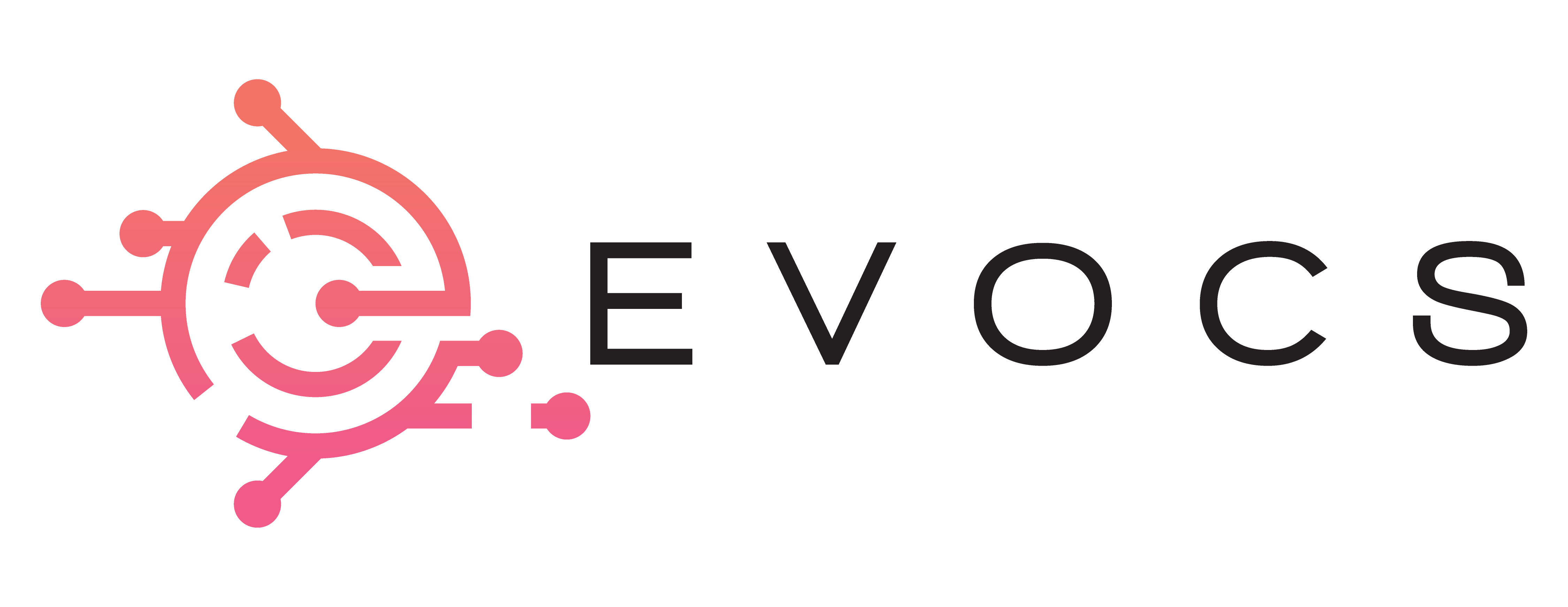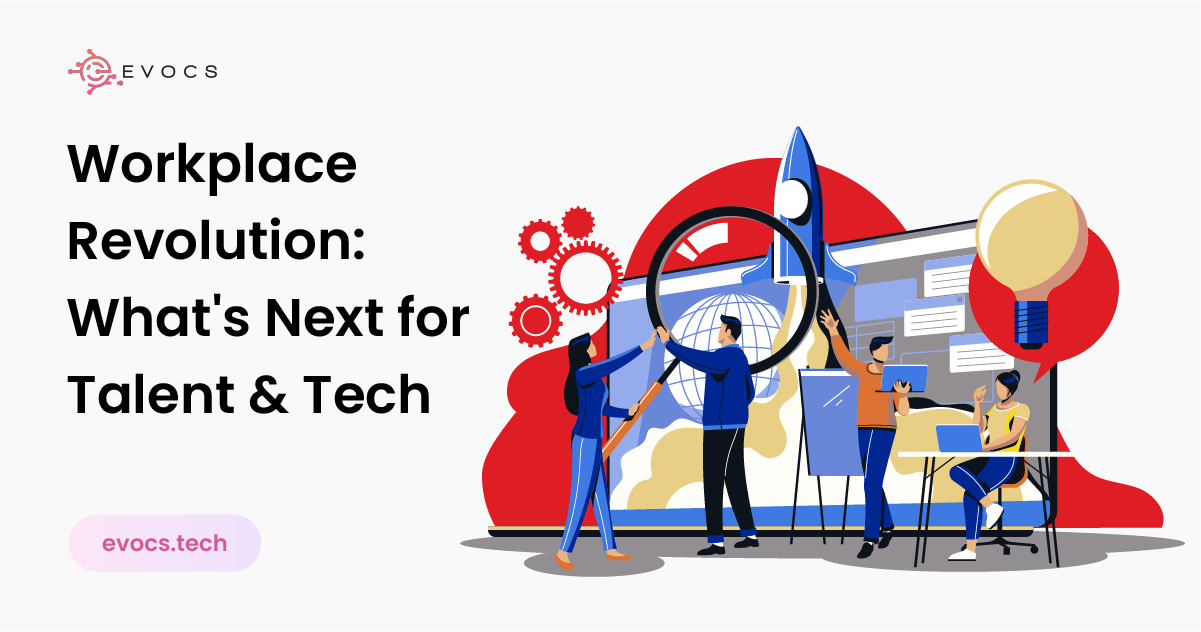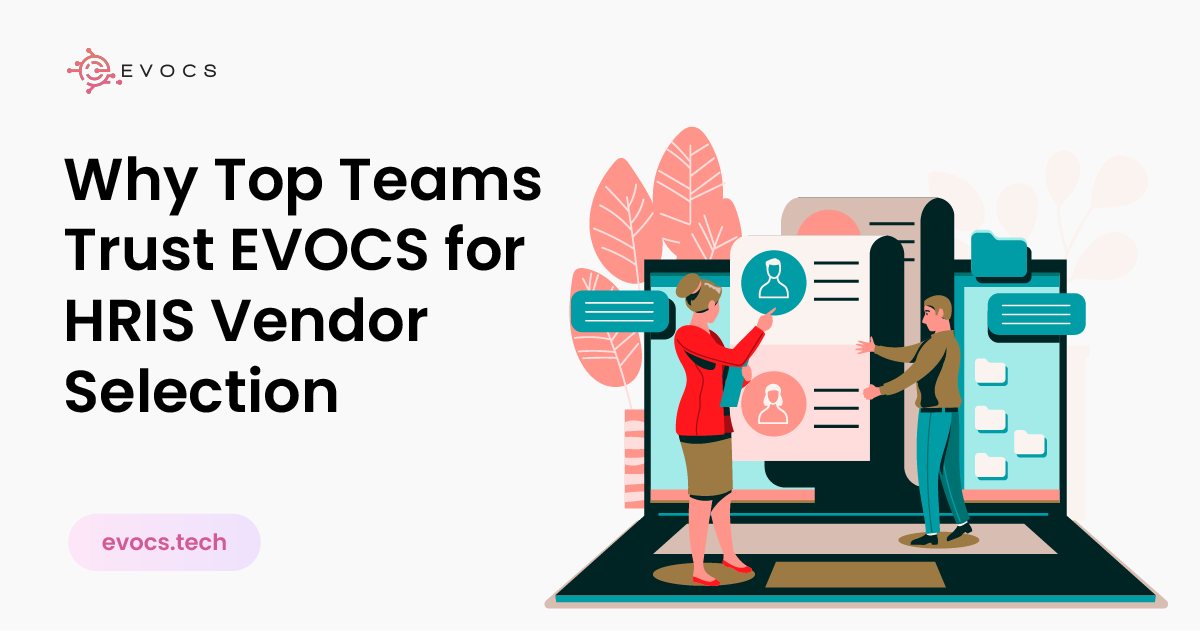The Workforce 2025-2026: Trends Revolutionizing How We Work and Thrive
Going into 2025 and 2026, all organizations in all sectors are in the middle of a huge transformation. From skills-based hiring and AI to the demands of hourly workers to the heavens and beyond, the workforce is not being improved incrementally but fundamentally. Leaders must make a decision: change the way work is done, or be left in the dark. We, at EVOCS, work hand in hand with organizations in dealing with such challenges at EVOCS. Whether you want to change your HR tech stack, enhance your workforce planning, or build a skills-driven organization, we provide the expertise and infrastructure to switch workforce trends into true ROI. Below are some of the top trends that are defining the workplace of the future, and how the right strategy and systems can open new levels of agility, equity, and growth. The Skills-Powered Company Is No Longer a Choice Skills are the new currency in the new work world that is emerging. Talent processes are trending away from static job titles and old-school jobs toward dynamic skills-oriented constructs. This retention-change allows companies to move talent at a faster pace, allow progression of career, and close capability gaps without having to resort to external hiring. A shift such as this strategic one will not happen overnight. It takes: Skills libraries integrated in your HRIS platform Talent intelligence technology; gauge of gaps and proposes learning. Internal talent marketplaces and a project matching capability At EVOCS, we help clients take advantage of these capabilities by selecting, setting up, and training on these capabilities to fully benefit from their investment in Workday, Oracle, or other enterprise systems. AI Is a Productivity Tool — But Only With Human-Centric Design Though generative AI and automation are changing the way work gets done, real productivity growth comes from working with tech in harmony with humans. That entails: Reorganizing jobs to combine machine efficiency with human ingenuity Saturating regular workflows with AI, rather than isolated use cases Applying tools such as predictive analytics, chatbots, and automated onboarding to take friction out of the employee experience EVOCS helps businesses use these technologies within platforms they are already on, such as automating feedback on performance in Workday or making intelligent workflows part of Oracle Fusion HCM. Workforce Planning Must Be Skills-Based, Not Headcount-Based As disruption becomes the new normal, forward-thinking strategic workforce planning needs to be proactive, not reactive. The move to skills-based planning allows companies to: Forecast future capability requirements based on changing business objectives Model internal mobility routes and re-skilling strategies Maximize labor cost and ROI through the redeployment of existing talent We collaborate with customers to re-engineer their workforce models with integration-driven data flows, combined reporting, and tailored dashboards that bring HR, Finance, and Operations teams together. The Flexibility Conversation Has Matured The struggle between remote vs. in-office is being supplanted by something more sophisticated: flexibility across time, role, location, and contribution. Leading companies are embracing: Agile, project-based staffing models Gig-style platforms for internal resourcing Schedule automation and real-time staffing analytics With EVOCS, customers obtain the capacity to scale such models via platform configurations, workflow automation, and digitized scheduling tools, linked with payroll and compliance systems. The Hourly Worker Gap Demands Attention — and Innovation Hourly workers, frequently the backbone of critical industries, still struggle with dramatic inequalities in benefits, career prospects, and adaptability. Organizations committed to retention and engagement must: Build fair compensation and benefits strategies Build career pathing tools in their HR systems Provide on-demand training and recognition initiatives EVOCS makes these concepts a reality with more intelligent HRIS workflows, LMS system integrations, and upskilling and retention opportunity dashboards, even in high-turnover settings. Consolidated Tech Stacks Foster Strategic Agility HR and workforce teams today are hit with an overwhelming number of disconnected tools. The solution? A consolidated, integrated HR tech stack that provides: One source of truth for employee information Smooth communication between payroll, benefits, time management, and compliance applications Automatable setup that evolves with change without having to redo it manually Scaling integrations for third-party tools such as ATS, ERP, and financial planning software Here at EVOCS, our focus is on integrating these systems into a single unified platform, frequently boosting ROI, reducing implementation time, and facilitating a more nimble workforce strategy. Interested to learn how an integrated tech stack can revolutionize your HR and workforce planning? Schedule a consultation with our experts to share your pain points and aspirations. The Bottom Line: Your Future Workforce Requires a Future-Ready Strategy The next two years will reshape how work is accomplished. Success will belong to those who invest in: Flexible, scalable HRIS platforms Skills-first talent practices Strategic adoption of AI and automation Equity-centric models that support all types of workers And, most importantly, those who realize that change isn’t software alone, it’s people, process, and performance. EVOCS is your trusted partner in workforce transformation. Whether upgrading systems, integrating tools, or redefining your strategy, we provide the expertise to help you scale with confidence. Ready to future-proof your workforce for 2025 and beyond? Contact us today to start the conversation. FAQs What is a skills-powered company, and why is it important for the future of work? A skills-powered company focuses on talent management based on dynamic skills rather than static job titles. This approach enables faster talent mobility, career progression, and closing capability gaps internally, which is critical for agility and competitiveness in today’s evolving workforce. How can AI improve workforce productivity without replacing human roles? AI acts as a productivity tool when integrated with human-centric design. Combining machine efficiency with human ingenuity, AI-powered tools like predictive analytics, chatbots, and automated onboarding streamline workflows and enhance employee experiences without eliminating the need for human input. Why is skills-based workforce planning more effective than headcount-based planning? Skills-based workforce planning proactively forecasts future capability needs aligned with business goals, models internal mobility and re-skilling strategies, and maximizes ROI by redeploying existing talent rather than focusing solely on hiring or reducing headcount. How does EVOCS help organizations implement flexible workforce models?